Buy/Sell/Trade :
Talk
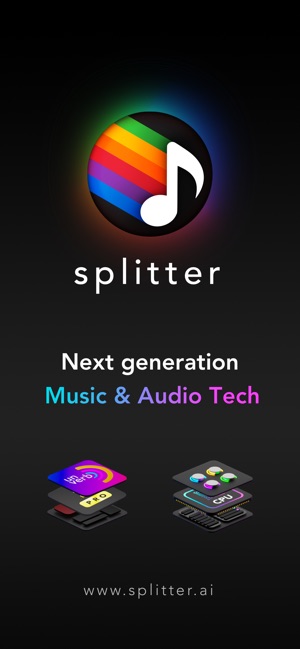
[splitter.ai]
No download required. It's free. No need to Log in. It's easy.
Drop your audio file. Click the X to get out of the coffee begging. Click MY UPLOADS for the stems (tracks). Select 5 STEM. Drop tracks in to Audacity to adjust volume levels.
(3.50)
You need more than luck. It's a lot of practice.
It's all about the frequencies. Usually the guitars are different frequencies, but not too different. With the right software and know-how, it can be done. Look up DES stereo on YouTube.
Try Separating the Dallas Rehearsals with Audio Splitter or RipX. It's an easy fix (I tried RipX). The guitar stems go into a stereo track. They are two different frequencies but similar enough to be included in the same stem.
In Audacity, you can split the stereo track and fix the levels in the guitar drops in volume.
You can first split the guitar stem which is in a stereo track, into two mono tracks in Audacity. Change the volume levels of each guitar and fix volumes of the guitar parts.
They separated the vocals into a different stem. You can easily lower the vocals to a normal level.
This Audio Splitter is very basic but easy to use. RipX takes you to the next level. RipX has basic settings too, but it also has ways to really separate each part of every frequency.
On YouTube, you can hear some DES (Digitally Extracted Stereo) with dropouts. Somebody runs a song through DES software and when the frequency changes in the instrument, the there are small missing parts (dropouts). It's a half-assed DES job. TRASH!
The guys who are great with DES, find every little dropout (frequency can change with guitar playing) and include the parts that dropped out of frequency range back to that stem (frequency/instrument).
With RipX, the dropouts can be found and put back in to the stem. Whereas this basic version of Audio Splitter on separates the music into 5 stems with no way to find/fix dropouts. For what this program is, it's great.
I only have been playing with one track so far with Audio Splitter and the five stems were rally good. Like I said, it had it's limits.
Try to take Down Home Girl from Hyde Park '69 and run it through Audio Splitter. Dump it into Audacity (drag all tracks into Audacity all at once. Highlight the vocal track. Go to Effects/Amplify and lower the vocals. Export as a FLAC file and you'll have the vocals at a normal level.
Just DL Audacity. It's freeware. It's very easy to use.
I'd think with you talent of isolating tracks, Audacity would be 'old hat.'
[www.audacityteam.org]
There are plenty of Audacity tutorials on YouTube.
This seems an excellent proposition. Thanks. I'm going to try it out ....
When I did the 4-day trial, I made sure I had 4 days to play.
You can search YouTube for the more advanced methods of capturing the dropouts. The more advanced stuff (dropouts) you probably won't be able to master in the 4 day trial.
I took a good audience recording (mono) and ran it through Audio Splitter. Then I dragged the 5 stems into Audacity.
I could see the guitar stem had two different channels. I split the guitar stem stereo track into two mono tracks so I could work on each one separately. There was a nice separation between Keith's and Ron's guitars. I was able to bring up (in volume) either guitar - no problem.
Micks vocals were too loud in parts and easily lower their volume when needed.
I had fun bringing up the piano here or there.
I worked on a song from a X-AVEL London 2018.
Try "Ride 'em on Down."
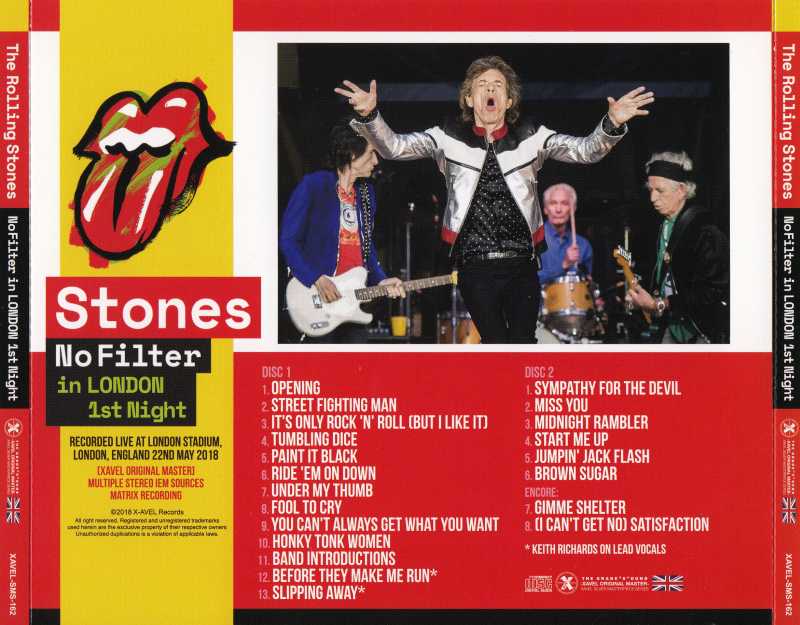
Wow!!! Just incredible. Thanks for the heads-up. It works perfectly
You should try it out - it’s great for what your interest in stems is …..
I know! Right?
No download. No money. It's easy.
It did split the guitars into a stereo track...(as I wrote above).
Just like you and others, I share what ever I can with everyone.
This is the place where Stones fans can advertise anything for sale, wanted, trade or whatever, from fan to fan. Advertisements are for free.
To see the old ads go here.
To see the old ads go here.
For information about how to use this forum please check out forum help and policies.
Audio Splitter - Separate vocals, drums, etc..
Posted by:
exilestones
()
Date: June 5, 2022 18:21
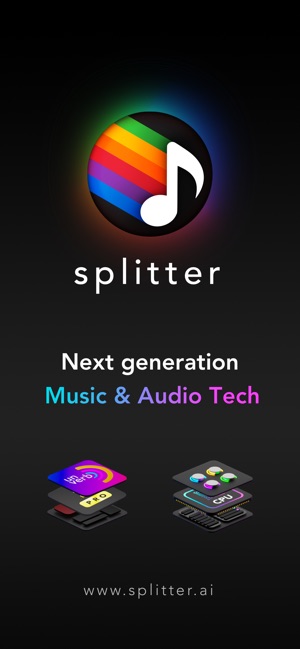
[splitter.ai]
No download required. It's free. No need to Log in. It's easy.
Drop your audio file. Click the X to get out of the coffee begging. Click MY UPLOADS for the stems (tracks). Select 5 STEM. Drop tracks in to Audacity to adjust volume levels.
(3.50)
Re: Audio Splitter - Separate vocals, drums, etc..
Posted by:
exilestones
()
Date: June 5, 2022 18:56
This program/app has it's limits. It doesn't separate the guitars.
I started using this software last night. I was able to adjust the lower parts of the guitar volumes in Audacity.
I did notice the Stem for the guitars seemed to have two different tracks (stereo). Today I'll separate the stereo guitar stem into two separate tracks with Audacity (Split Stereo Track) to see if the guitars are separated.
RipX Deep Remix [hitnmix.com] works better where you are able to separate every instrument (except there may be an issue if the instruments are of the same frequency). RipX has a free 4 Day trial. RipX is not subscription based and is worth buying. Student email address gets a 50% discount. There's always a coupon/special offer ($69.00). [www.musicradar.com]

RipX Reviews:
[hitnmix.com]
I started using this software last night. I was able to adjust the lower parts of the guitar volumes in Audacity.
I did notice the Stem for the guitars seemed to have two different tracks (stereo). Today I'll separate the stereo guitar stem into two separate tracks with Audacity (Split Stereo Track) to see if the guitars are separated.
RipX Deep Remix [hitnmix.com] works better where you are able to separate every instrument (except there may be an issue if the instruments are of the same frequency). RipX has a free 4 Day trial. RipX is not subscription based and is worth buying. Student email address gets a 50% discount. There's always a coupon/special offer ($69.00). [www.musicradar.com]

RipX Reviews:
[hitnmix.com]
Re: Audio Splitter - Separate vocals, drums, etc..
Posted by:
wiredallnight
()
Date: June 5, 2022 19:29
They say separating guitars is difficult. Good luck if you try it!
Re: Audio Splitter - Separate vocals, drums, etc..
Posted by:
ToddS
()
Date: June 5, 2022 20:17
Thanx 4 the information but I don't have audacity tho , but thanx again .
Re: Audio Splitter - Separate vocals, drums, etc..
Posted by:
exilestones
()
Date: June 6, 2022 04:13
Quote
wiredallnight
They say separating guitars is difficult. Good luck if you try it!
You need more than luck. It's a lot of practice.
It's all about the frequencies. Usually the guitars are different frequencies, but not too different. With the right software and know-how, it can be done. Look up DES stereo on YouTube.
Try Separating the Dallas Rehearsals with Audio Splitter or RipX. It's an easy fix (I tried RipX). The guitar stems go into a stereo track. They are two different frequencies but similar enough to be included in the same stem.
In Audacity, you can split the stereo track and fix the levels in the guitar drops in volume.
You can first split the guitar stem which is in a stereo track, into two mono tracks in Audacity. Change the volume levels of each guitar and fix volumes of the guitar parts.
They separated the vocals into a different stem. You can easily lower the vocals to a normal level.
This Audio Splitter is very basic but easy to use. RipX takes you to the next level. RipX has basic settings too, but it also has ways to really separate each part of every frequency.
On YouTube, you can hear some DES (Digitally Extracted Stereo) with dropouts. Somebody runs a song through DES software and when the frequency changes in the instrument, the there are small missing parts (dropouts). It's a half-assed DES job. TRASH!
The guys who are great with DES, find every little dropout (frequency can change with guitar playing) and include the parts that dropped out of frequency range back to that stem (frequency/instrument).
With RipX, the dropouts can be found and put back in to the stem. Whereas this basic version of Audio Splitter on separates the music into 5 stems with no way to find/fix dropouts. For what this program is, it's great.
I only have been playing with one track so far with Audio Splitter and the five stems were rally good. Like I said, it had it's limits.
Try to take Down Home Girl from Hyde Park '69 and run it through Audio Splitter. Dump it into Audacity (drag all tracks into Audacity all at once. Highlight the vocal track. Go to Effects/Amplify and lower the vocals. Export as a FLAC file and you'll have the vocals at a normal level.
Re: Audio Splitter - Separate vocals, drums, etc..
Posted by:
exilestones
()
Date: June 6, 2022 04:17
Quote
ToddS
Thanx 4 the information but I don't have audacity tho , but thanx again .
Just DL Audacity. It's freeware. It's very easy to use.
I'd think with you talent of isolating tracks, Audacity would be 'old hat.'
[www.audacityteam.org]
There are plenty of Audacity tutorials on YouTube.
Re: Audio Splitter - Separate vocals, drums, etc..
Posted by:
exilestones
()
Date: June 6, 2022 05:30
Here is a list of more freeware:
[wiki.audacityteam.org]
I want to try Mixx. I was trying to combine various releases (and unreleased) versions of Miss You together. The LP Miss You is a different BPM (Beats Per Minute) than other versions of Miss You.
[mixxx.org]

Try Miss You from the LP and Mix it with either Rarities or the long 2002 Miss You from the Don't Stop CDS.
Get the Sax solo (LP) and the guitar solo (2002) mixed in to the same song. Good luck! It can be done.
Here's a few tips for mixing Miss Yous together. Stay away from the 1978 DSKO mix as the sound is totally different (use the long version from 2002 Don't Stop single). Rarities and the 8-Track Miss Yous are in the right order. The long 8.35 versions of Miss You are heavily edited and are in a chopped-up juxtaposition. The rearrangement of song sections don't start until the add drum loops.
I've studied Miss You, every version extensively. All of the released versions of Miss You come from the same source, "Miss You #2."

[wiki.audacityteam.org]
I want to try Mixx. I was trying to combine various releases (and unreleased) versions of Miss You together. The LP Miss You is a different BPM (Beats Per Minute) than other versions of Miss You.
[mixxx.org]

Try Miss You from the LP and Mix it with either Rarities or the long 2002 Miss You from the Don't Stop CDS.
Get the Sax solo (LP) and the guitar solo (2002) mixed in to the same song. Good luck! It can be done.
Here's a few tips for mixing Miss Yous together. Stay away from the 1978 DSKO mix as the sound is totally different (use the long version from 2002 Don't Stop single). Rarities and the 8-Track Miss Yous are in the right order. The long 8.35 versions of Miss You are heavily edited and are in a chopped-up juxtaposition. The rearrangement of song sections don't start until the add drum loops.
I've studied Miss You, every version extensively. All of the released versions of Miss You come from the same source, "Miss You #2."

Re: Audio Splitter - Separate vocals, drums, etc..
Posted by:
midimannz
()
Date: June 6, 2022 06:06
Quote
exilestones
RipX Deep Remix [hitnmix.com] works better where you are able to separate every instrument (except there may be an issue if the instruments are of the same frequency)
RipX Reviews:
[hitnmix.com]
This seems an excellent proposition. Thanks. I'm going to try it out ....
Re: Audio Splitter - Separate vocals, drums, etc..
Posted by:
exilestones
()
Date: June 6, 2022 19:16
Quote
midimannzQuote
exilestones
RipX Deep Remix [hitnmix.com] works better where you are able to separate every instrument (except there may be an issue if the instruments are of the same frequency)
RipX Reviews:
[hitnmix.com]
This seems an excellent proposition. Thanks. I'm going to try it out ....
When I did the 4-day trial, I made sure I had 4 days to play.
You can search YouTube for the more advanced methods of capturing the dropouts. The more advanced stuff (dropouts) you probably won't be able to master in the 4 day trial.
Re: Audio Splitter - Separate vocals, drums, etc..
Posted by:
exilestones
()
Date: June 6, 2022 19:26
Quote
wiredallnight
They say separating guitars is difficult. Good luck if you try it!
I took a good audience recording (mono) and ran it through Audio Splitter. Then I dragged the 5 stems into Audacity.
I could see the guitar stem had two different channels. I split the guitar stem stereo track into two mono tracks so I could work on each one separately. There was a nice separation between Keith's and Ron's guitars. I was able to bring up (in volume) either guitar - no problem.
Micks vocals were too loud in parts and easily lower their volume when needed.
I had fun bringing up the piano here or there.
I worked on a song from a X-AVEL London 2018.
Try "Ride 'em on Down."
Re: Audio Splitter - Separate vocals, drums, etc..
Posted by:
midimannz
()
Date: June 7, 2022 02:34
Quote
exilestonesQuote
midimannzQuote
exilestones
RipX Deep Remix [hitnmix.com] works better where you are able to separate every instrument (except there may be an issue if the instruments are of the same frequency)
RipX Reviews:
[hitnmix.com]
This seems an excellent proposition. Thanks. I'm going to try it out ....
When I did the 4-day trial, I made sure I had 4 days to play.
You can search YouTube for the more advanced methods of capturing the dropouts. The more advanced stuff (dropouts) you probably won't be able to master in the 4 day trial.
Wow!!! Just incredible. Thanks for the heads-up. It works perfectly
Re: Audio Splitter - Separate vocals, drums, etc..
Posted by:
midimannz
()
Date: June 7, 2022 11:32
Quote
ToddS
Thanx 4 the information but I don't have audacity tho , but thanx again .
You should try it out - it’s great for what your interest in stems is …..
Re: Audio Splitter - Separate vocals, drums, etc..
Posted by:
exilestones
()
Date: June 8, 2022 19:44
Quote
midimannzQuote
exilestonesQuote
midimannzQuote
exilestones
RipX Deep Remix [hitnmix.com] works better where you are able to separate every instrument (except there may be an issue if the instruments are of the same frequency)
RipX Reviews:
[hitnmix.com]
This seems an excellent proposition. Thanks. I'm going to try it out ....
When I did the 4-day trial, I made sure I had 4 days to play.
You can search YouTube for the more advanced methods of capturing the dropouts. The more advanced stuff (dropouts) you probably won't be able to master in the 4 day trial.
Wow!!! Just incredible. Thanks for the heads-up. It works perfectly
I know! Right?
No download. No money. It's easy.
It did split the guitars into a stereo track...(as I wrote above).
Just like you and others, I share what ever I can with everyone.
Sorry, only registered users may post in this forum.
Online Users
falo01 , goingmad , markrs , NedKellyBandit , piotrek , rsvp2000 , skorpio65 , Topi , yorkshirestone , zowie
Guests:
1531
Record Number of Users:
206
on June 1, 2022 23:50
Record Number of Guests:
9627
on January 2, 2024 23:10