Tell Me :
Talk
Talk about your favorite band.
For information about how to use this forum please check out forum help and policies.
Please, please, please help me listen to my downloaded COLUMBUS show!
Posted by:
Sway65
()
Date: October 2, 2005 16:00
Ok, I have spent 5 days downloading the Columbus show with this Azureus thing...and now what I thought would be relatively simple (burning to disc) has proved to be beyond me!! The Columbus file downloaded by Azureus is downloaded 100%. Now apparently comes the 'nero plug-in' bit (converting to WMA files for Nero?) I have two Nero plug-in software thingies that I have downloaded as advised by IORR posters. One is called nxmyfla.zip, the other is called FLACfrontend.zip. The guy from Stonesvikings (whose name temporarily escapes me) said that the latter is easy to use, just involves 'dragging and dropping' tracks into FLACfrontend and hitting 'decode'...this did not work for me (I get the message 'flac.exe not found'). Can someone please, please, please explain to me step-by-step in simple language what I need to do next?
Edited 2 time(s). Last edit at 2005-10-02 16:34 by Sway65.
Edited 2 time(s). Last edit at 2005-10-02 16:34 by Sway65.
Re: Please, please, please help me listen to my downloaded COLUMBUS show!
Posted by:
Esky
()
Date: October 2, 2005 16:08
The files you downloaded are FLAC files...correct?
OK - what operating system do you use?
All you need to do is unzip the nxmyfla file and unzip the files to your Nero Plugin area.
For Windows 98 it will be: C:\Program Files\Ahead\Shared\AudioPlugins
Boot up Nero and simply drag the FLAC files to be recorded. Nero (with this plugin in the right place) will treat these files like WAV files....
Esky
OK - what operating system do you use?
All you need to do is unzip the nxmyfla file and unzip the files to your Nero Plugin area.
For Windows 98 it will be: C:\Program Files\Ahead\Shared\AudioPlugins
Boot up Nero and simply drag the FLAC files to be recorded. Nero (with this plugin in the right place) will treat these files like WAV files....
Esky
Re: Please, please, please help me listen to my downloaded COLUMBUS show!
Posted by:
Whale
()
Date: October 2, 2005 16:11
Try [flac.sourceforge.net]
With the program there you can decode the FLAC files in WAV files.
Afterwards you can burn the files easily.
I used the tool with linux, but it should work for windows as well.
Save the tools in the same directory as where you keep the FLAC files
Then run "cmd". Go with "cd C:\directory\where\columbus\is"
to that directory. And run something like
"flac -d trk001.flac"
Do that for every track.
It is all worth the trouble. The sound quality is really good.
And the performance is awesome.
Good luck
With the program there you can decode the FLAC files in WAV files.
Afterwards you can burn the files easily.
I used the tool with linux, but it should work for windows as well.
Save the tools in the same directory as where you keep the FLAC files
Then run "cmd". Go with "cd C:\directory\where\columbus\is"
to that directory. And run something like
"flac -d trk001.flac"
Do that for every track.
It is all worth the trouble. The sound quality is really good.
And the performance is awesome.
Good luck
Re: Please, please, please help me listen to my downloaded COLUMBUS show!
Posted by:
turd
()
Date: October 2, 2005 16:16
I used the free burning software 'barnatonce' as recomended by 'Gazza', it has no problems with flac files.
[www.burnatonce.com]
Nero is a pain in the ass.
[www.burnatonce.com]
Nero is a pain in the ass.
Re: Please, please, please help me listen to my downloaded COLUMBUS show!
Posted by:
mickijaggeroo
()
Date: October 2, 2005 16:18
I´m the one whose name escaped you! Happens to me too sometimes, specially after being on a drinking binge...
Vilhelm
Nordic Stones Vikings
Vilhelm
Nordic Stones Vikings
Re: Please, please, please help me listen to my downloaded COLUMBUS show!
Posted by:
Sway65
()
Date: October 2, 2005 16:32
I really appreciate you guys trying to offer help...unfortunately I really don't understand what you are telling me to do. I think that if anyone here is going to be able to help me, it will be because you (quite correctly) assume no level of knowledge on my part. It needs to be in the simplest possible terms eg. step 1: press this button step 2: press that button etc etc. But I don't expect anyone to have the time and inclination to do this- so thank you all anyway.
Edited 1 time(s). Last edit at 2005-10-02 16:36 by Sway65.
Edited 1 time(s). Last edit at 2005-10-02 16:36 by Sway65.
Re: Please, please, please help me listen to my downloaded COLUMBUS show!
Posted by:
Andy L
()
Date: October 2, 2005 16:41
Load FLAC Frontend, click on the Add Files button, and browse to the directory the FLAC files are stored in. Then, hold down Ctrl on the keyboard and press A - this should highlight all the files. Click Open to add the files, then Decode to convert them to WAV format.
Re: Please, please, please help me listen to my downloaded COLUMBUS show!
Posted by:
turd
()
Date: October 2, 2005 16:52
Otherwise download, burnatonce (see post above for link) -
Once downloaded, click on 'mastering' on top tool bar, then 'audio cd', then click 'add files', this leads to a new window. Now add the flac files (you will nead to know where they are on your computer) one by one into the burnatonce window, then click on'compile', this opens another new window which converts these flac files into wav files automatically - this may take a while, about ten minutes or so, it will tell you when its ready. Then click on 'write' - that burns the disc. You will need 2 discs - do up to track 13 on the first disc and 14 to end on the 2nd.
Good luck.
Once downloaded, click on 'mastering' on top tool bar, then 'audio cd', then click 'add files', this leads to a new window. Now add the flac files (you will nead to know where they are on your computer) one by one into the burnatonce window, then click on'compile', this opens another new window which converts these flac files into wav files automatically - this may take a while, about ten minutes or so, it will tell you when its ready. Then click on 'write' - that burns the disc. You will need 2 discs - do up to track 13 on the first disc and 14 to end on the 2nd.
Good luck.
Re: Please, please, please help me listen to my downloaded COLUMBUS show!
Posted by:
chris girard
()
Date: October 2, 2005 16:53
i can B&P with you if you still are having trouble. I downloaded a few days ago no problem then buned onto a CD, I did have trouble with one other show, it would have aken 31 hours to download, I have not figured out what to do about that, I canceled. Email me at win1150@yahoo.com if you need to B&P the show.
good luck
Christ
good luck
Christ
Re: Please, please, please help me listen to my downloaded COLUMBUS show!
Posted by:
Sway65
()
Date: October 2, 2005 16:53
Andy L, I followed your instructions without a problem, but when I clicked Decode, I got the message 'flac.exe not found'. Thanks for your help.
Re: Please, please, please help me listen to my downloaded COLUMBUS show!
Posted by:
Sway65
()
Date: October 2, 2005 16:55
Chris, thank you for your kind offer. I will take you up on it if I have no luck sorting this out!
Re: Please, please, please help me listen to my downloaded COLUMBUS show!
Posted by:
with sssoul
()
Date: October 2, 2005 17:15
Sway65, another option is: there's a tree of the Columbus show over on shidoobee, and the sign-ups are still in progress (until wednesday) if you want to join us:
[p081.ezboard.com]
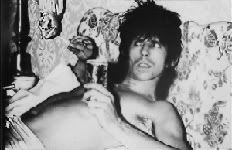
"What do you want - what?!"
- Keith
[p081.ezboard.com]
"What do you want - what?!"
- Keith
Re: Please, please, please help me listen to my downloaded COLUMBUS show!
Posted by:
Andy L
()
Date: October 2, 2005 17:26
Sway65 Wrote:
-------------------------------------------------------
> Andy L, I followed your instructions without a
> problem, but when I clicked Decode, I got the
> message 'flac.exe not found'. Thanks for your
> help.
OK then, download 'FLAC 1.1.2 for Windows with Installer' from [flac.sourceforge.net] and install it - this has flac.exe included. Try my instructions again and you should be OK now.
-------------------------------------------------------
> Andy L, I followed your instructions without a
> problem, but when I clicked Decode, I got the
> message 'flac.exe not found'. Thanks for your
> help.
OK then, download 'FLAC 1.1.2 for Windows with Installer' from [flac.sourceforge.net] and install it - this has flac.exe included. Try my instructions again and you should be OK now.
Re: Please, please, please help me listen to my downloaded COLUMBUS show!
Posted by:
Sway65
()
Date: October 2, 2005 17:42
Andy L Wrote:
-------------------------------------------------------
> Sway65 Wrote:
> --------------------------------------------------
> -----
> > Andy L, I followed your instructions without
> a
> > problem, but when I clicked Decode, I got
> the
> > message 'flac.exe not found'. Thanks for
> your
> > help.
>
>
> OK then, download 'FLAC 1.1.2 for Windows with
> Installer' from and install it - this has
> flac.exe included. Try my instructions again and
> you should be OK now.
Andy, I did what you said and downloaded FLAC 1.1.2 for Windows with Installer, loaded up tracks onto frontend, clicked Decode...and got the message 'flac.exe not found'...
-------------------------------------------------------
> Sway65 Wrote:
> --------------------------------------------------
> -----
> > Andy L, I followed your instructions without
> a
> > problem, but when I clicked Decode, I got
> the
> > message 'flac.exe not found'. Thanks for
> your
> > help.
>
>
> OK then, download 'FLAC 1.1.2 for Windows with
> Installer' from and install it - this has
> flac.exe included. Try my instructions again and
> you should be OK now.
Andy, I did what you said and downloaded FLAC 1.1.2 for Windows with Installer, loaded up tracks onto frontend, clicked Decode...and got the message 'flac.exe not found'...
Re: Please, please, please help me listen to my downloaded COLUMBUS show!
Posted by:
Andy L
()
Date: October 2, 2005 17:59
Did you actually install FLAC 1.1.2? If you did, make sure you're running the Frontend from the shortcut on the Start menu, not the old version you downloaded. If that fails, go to C:\Program Files\FLAC and make sure flac.exe is in there.
Re: Please, please, please help me listen to my downloaded COLUMBUS show!
Posted by:
mickijaggeroo
()
Date: October 2, 2005 18:03
He started from within the RAR-file, I think. One needs to extract the RAR-file and then install it.
Vilhelm
Nordic Stones Vikings
Vilhelm
Nordic Stones Vikings
Re: Please, please, please help me listen to my downloaded COLUMBUS show!
Posted by:
turd
()
Date: October 2, 2005 21:55
Re: Please, please, please help me listen to my downloaded COLUMBUS show!
Posted by:
Sway65
()
Date: October 3, 2005 02:01
Folks, I am very pleased to say that I have finally been successful in converting the FLAC files to WAV files, and burning to disc!! I wanted to say thank you immediately last night upon finally being successful, but I kept getting that 'page cannot be found' stuff, so today I say a big thank you to all of you guys who have been so kind and patient in assisting me to get to grips with this FLAC downloads stuff- this really is the best and most friendly forum around.
P.s Andy L, thanks so much for your easy to understand advice, you were indeed correct in deducing that the problem was I was trying to operate from the old FLACfrontend, rather than the new one with installer that you recommended.
P.P.s to 'Turd', I was going beautifully with 'burnatonce' until I hit the 'compile' button- nothing happened. But thanks a bunch anyway.
One minor problem (self-inflicted) that I encountered was that I think I exited from the FLAC-WAV conversion process in FLACfrontend prematurely with track 1, as a result I have a sudden, abrupt silence between track 1 (intro) and track 2 (Brown Sugar). I went to re-do this, but the system said there is already a track 1, do I want to override? It said if I do, 'press f'? When I did this, nothing happened. Can anybody help with this minor issue?
Edited 2 time(s). Last edit at 2005-10-03 07:05 by Sway65.
P.s Andy L, thanks so much for your easy to understand advice, you were indeed correct in deducing that the problem was I was trying to operate from the old FLACfrontend, rather than the new one with installer that you recommended.
P.P.s to 'Turd', I was going beautifully with 'burnatonce' until I hit the 'compile' button- nothing happened. But thanks a bunch anyway.
One minor problem (self-inflicted) that I encountered was that I think I exited from the FLAC-WAV conversion process in FLACfrontend prematurely with track 1, as a result I have a sudden, abrupt silence between track 1 (intro) and track 2 (Brown Sugar). I went to re-do this, but the system said there is already a track 1, do I want to override? It said if I do, 'press f'? When I did this, nothing happened. Can anybody help with this minor issue?
Edited 2 time(s). Last edit at 2005-10-03 07:05 by Sway65.
Re: Please, please, please help me listen to my downloaded COLUMBUS show!
Posted by:
drake
()
Date: October 3, 2005 03:50
Just delete all the wavs and decode them again. Shouldnt be a problem. Glad you were able to work with flac. Its a fantastic format.
Re: Please, please, please help me listen to my downloaded COLUMBUS show!
Posted by:
out of my head
()
Date: October 3, 2005 04:25
I want to do it too. I hate mp3s, but i can't figure out this FLAC stuff. sway65 or drake or ANYONE, please let me know what you did step by step if possible. I am not a computer whiz by any means. I can follow directions though.
Re: Please, please, please help me listen to my downloaded COLUMBUS show!
Posted by:
Sway65
()
Date: October 3, 2005 07:04
Thanks for that, Drake. Love the Columbus show!
Re: Please, please, please help me listen to my downloaded COLUMBUS show!
Posted by:
Sway65
()
Date: October 3, 2005 07:11
Out Of My Head, I have been the recipient of much help and kindness on this forum and so I would be pleased to try to explain it to you in 'layman's terms'. Please look for my post on this particular thread later this week (it's Monday as I write, I am not sure on which day I will have the time but I will make a point of posting some help for you this week. If someone else gives you the required guidance in the meantime, then that's great).
Re: Please, please, please help me listen to my downloaded COLUMBUS show!
Posted by:
Thommie
()
Date: October 3, 2005 10:38
Reptile recommended Burrn and there can't be any easier program to use.
Another question: Is the result always the same, whatever program you use?
Or is any program BETTER soundwise than another?
Another question: Is the result always the same, whatever program you use?
Or is any program BETTER soundwise than another?
Re: Please, please, please help me listen to my downloaded COLUMBUS show!
Posted by:
HalfNanker
()
Date: October 4, 2005 01:07
just was strolling thru this post and saw the one about a columbus tree forming at shiddoobee. i went to look and see people signiung up as tree branches leaves, whatever, but no expanation as to how it works.
can anyone here explain what a branch/leaf is?? by signing up what am i expected to be able to do, what do i get, what do i owe??
sorry to be so naive, but 'til now i have just been spending lots of $$ on boots, but i sense there are easier (cheaper) ways out there in stoneland. help!!??
can anyone here explain what a branch/leaf is?? by signing up what am i expected to be able to do, what do i get, what do i owe??
sorry to be so naive, but 'til now i have just been spending lots of $$ on boots, but i sense there are easier (cheaper) ways out there in stoneland. help!!??
Re: Please, please, please help me listen to my downloaded COLUMBUS show!
Posted by:
Sway65
()
Date: October 5, 2005 11:24
Hello there, Out Of My Head! As promised, I am now sitting down to try to explain in easy steps how you go about downloading the 'Columbus' show that Drake has made available. If at any stage I say or ask anything that is blindingly obvious, please forgive me as I don't know how much you know, and more to the point, this probably reflects lack of knowledge on my part!! I shall phrase everything in very basic terms, firstly to help you but mainly because it's unavoidable for me to use anything but basic terms as I really don't know that much!!
The first thing you (obviously) need to burn your downloaded show to disc is a CD burner, and accompanying 'CD writer' software, such as 'Nero'. I have one called 'Nero Express'- I am not sure which 'version' this is or how many there are, but this one works well for me.
Assuming that you have a burner and writer software, the first thing you need to do is download the Torrent program called 'Azureus'. Here is the link to the thread (posted by 'sjouke') to download this program, once you have done this you will have a little blue 'frog' icon in 'My Documents'or wherever you have chosen to save this to:
[iorr.org]
(Or alternatively, use the 'search' facility on IORR 'Tell Me' forum to locate the post on page 1 of the thread entitled: "Ladies and Gents I give you Columbus 2005").
I am operating from memory here, but once you have downloaded Azureus, I am pretty sure if you double click on the icon, you will be taken through some kind of'Installation Wizard', in which you are asked things like where you want to save the file to, what speed you are going to download at etc. (your download speed will depend on what sort of internet connection you have- if I recall correctly, there are a number of speeds you can choose from, depending on what type of ADSL connection you have- for me, the download took about four days, as I presently have only a 'dial-up' connection which downloads incredibly slowly!!)
Apologies if I am a bit light on for detail about downloading Azureus,it's a bit hard to remember, but if there is anything about this particular step you are not clear on, I'm sure there are other posters who can help- e.g all the guys who assisted me on my post entitled "Please, please, please help me listen to my downloaded Columbus show!!" Andy L, Drake,Turd, and Mickijaggeroo are but some of the folks who were very kind and patient with me. I am pretty sure you will have no great difficulty downloading Azureus, and getting the program to begin downloading. Once you have downloaded Azureus, you will of course need to go to the web address on which Drake has made the download available:
rollingstones.kicks-ass.org:6969
(Link is on first page of Drake's thread called: "Ladies and gents, I give you Columbus 2005")
You will know when your download is working because the Azureus program manager will have Columbus 2005 written there, and next to it, it will say...downloading! (as well as how many % of the download is completed).
Once your download is complete, if you click on the little yellow 'Rolling Stones' folder (located in the place in which you chose to save it) you will see all the individual tracks (songs) you have downloaded- 23 of them in the case of the Columbus show. These are in the form of 'FLAC' files- I can't give you a thorough explanation of FLAC files as I don't have this level of knowledge, but as I understand it FLAC files are a superior ('lossless') file, superior to mp3's. However these FLAC files need to be converted to WMA files in order for you to be able to burn them onto disc. So you need to download software that allows you to do this- the one that worked beautifully for me is called FLAC 1.1.2 for Windows with Installer and it is available at the following address:
flac.sourceforge.net
(I think you need to scroll about half-way down the page. Be sure you are downloading the exact one specified above, as there are a few with similar names). If you have already downloaded one of these FLAC/ Nero Plug-ins as they are called, be sure that when you do the next step, which is converting your FLAC files to WMA files, that you have opened up the correct software (i.e FLAC 1.1.2 for Windows with Installer). The easiest thing to do is probably just click on the FLAC icon which will appear on your desktop).
When you do this, you will have a thing called 'FLACfrontend' pop up before your eyes. This is the device that you load your FLAC files onto, in order to have them converted to WMA. Mickijaggeroo from Stonesvikings.com has kindly placed an example of this device on his website. This can be found at the following address (scroll down to the very bottom):
[www.stonesvikings.com]
In the top right-hand corner, you will see it says "Add Files". Click on this, and then it will allow you to choose your FLAC files from the place you saved them and place them into the FLACfrontend (from memory, I think you can just highlight all of your FLAC files and click 'open' or some such, and it will place them in. Now, all you have to do is highlight all the files once they're in the FLACfrontend, and press "Decode" (on the RH side, towards the bottom). FLACfrontend will then start converting the files from FLAC to WMA right before your eyes- this process is quite rapid. Once all 23 tracks (files) have been converted, if you again open up your little yellow Columbus folder, you should find all 23 FLAC files, each one with its corresponding WMA file next to it. All that then remains to be done, is to 'drag and drop' these into your CD writer (e.g Nero program), and "Hey, Presto!", your nutritious, delicious Stones Columbus 2005 show is ready to burn onto disc. You can also find artwork for this on the thread entitled "Ladies and Gents, I give you Columbus 2005".
I hope this helps, Out Of My Head. If you have any probs, just holler, and men infinitely more knowledgeable than I will no doubt be happy to assist. Let me know how you get on.
Edited 2 time(s). Last edit at 2005-10-06 07:19 by Sway65.
The first thing you (obviously) need to burn your downloaded show to disc is a CD burner, and accompanying 'CD writer' software, such as 'Nero'. I have one called 'Nero Express'- I am not sure which 'version' this is or how many there are, but this one works well for me.
Assuming that you have a burner and writer software, the first thing you need to do is download the Torrent program called 'Azureus'. Here is the link to the thread (posted by 'sjouke') to download this program, once you have done this you will have a little blue 'frog' icon in 'My Documents'or wherever you have chosen to save this to:
[iorr.org]
(Or alternatively, use the 'search' facility on IORR 'Tell Me' forum to locate the post on page 1 of the thread entitled: "Ladies and Gents I give you Columbus 2005").
I am operating from memory here, but once you have downloaded Azureus, I am pretty sure if you double click on the icon, you will be taken through some kind of'Installation Wizard', in which you are asked things like where you want to save the file to, what speed you are going to download at etc. (your download speed will depend on what sort of internet connection you have- if I recall correctly, there are a number of speeds you can choose from, depending on what type of ADSL connection you have- for me, the download took about four days, as I presently have only a 'dial-up' connection which downloads incredibly slowly!!)
Apologies if I am a bit light on for detail about downloading Azureus,it's a bit hard to remember, but if there is anything about this particular step you are not clear on, I'm sure there are other posters who can help- e.g all the guys who assisted me on my post entitled "Please, please, please help me listen to my downloaded Columbus show!!" Andy L, Drake,Turd, and Mickijaggeroo are but some of the folks who were very kind and patient with me. I am pretty sure you will have no great difficulty downloading Azureus, and getting the program to begin downloading. Once you have downloaded Azureus, you will of course need to go to the web address on which Drake has made the download available:
rollingstones.kicks-ass.org:6969
(Link is on first page of Drake's thread called: "Ladies and gents, I give you Columbus 2005")
You will know when your download is working because the Azureus program manager will have Columbus 2005 written there, and next to it, it will say...downloading! (as well as how many % of the download is completed).
Once your download is complete, if you click on the little yellow 'Rolling Stones' folder (located in the place in which you chose to save it) you will see all the individual tracks (songs) you have downloaded- 23 of them in the case of the Columbus show. These are in the form of 'FLAC' files- I can't give you a thorough explanation of FLAC files as I don't have this level of knowledge, but as I understand it FLAC files are a superior ('lossless') file, superior to mp3's. However these FLAC files need to be converted to WMA files in order for you to be able to burn them onto disc. So you need to download software that allows you to do this- the one that worked beautifully for me is called FLAC 1.1.2 for Windows with Installer and it is available at the following address:
flac.sourceforge.net
(I think you need to scroll about half-way down the page. Be sure you are downloading the exact one specified above, as there are a few with similar names). If you have already downloaded one of these FLAC/ Nero Plug-ins as they are called, be sure that when you do the next step, which is converting your FLAC files to WMA files, that you have opened up the correct software (i.e FLAC 1.1.2 for Windows with Installer). The easiest thing to do is probably just click on the FLAC icon which will appear on your desktop).
When you do this, you will have a thing called 'FLACfrontend' pop up before your eyes. This is the device that you load your FLAC files onto, in order to have them converted to WMA. Mickijaggeroo from Stonesvikings.com has kindly placed an example of this device on his website. This can be found at the following address (scroll down to the very bottom):
[www.stonesvikings.com]
In the top right-hand corner, you will see it says "Add Files". Click on this, and then it will allow you to choose your FLAC files from the place you saved them and place them into the FLACfrontend (from memory, I think you can just highlight all of your FLAC files and click 'open' or some such, and it will place them in. Now, all you have to do is highlight all the files once they're in the FLACfrontend, and press "Decode" (on the RH side, towards the bottom). FLACfrontend will then start converting the files from FLAC to WMA right before your eyes- this process is quite rapid. Once all 23 tracks (files) have been converted, if you again open up your little yellow Columbus folder, you should find all 23 FLAC files, each one with its corresponding WMA file next to it. All that then remains to be done, is to 'drag and drop' these into your CD writer (e.g Nero program), and "Hey, Presto!", your nutritious, delicious Stones Columbus 2005 show is ready to burn onto disc. You can also find artwork for this on the thread entitled "Ladies and Gents, I give you Columbus 2005".
I hope this helps, Out Of My Head. If you have any probs, just holler, and men infinitely more knowledgeable than I will no doubt be happy to assist. Let me know how you get on.
Edited 2 time(s). Last edit at 2005-10-06 07:19 by Sway65.
Sorry, only registered users may post in this forum.
Online Users
Guests:
1088
Record Number of Users:
206
on June 1, 2022 23:50
Record Number of Guests:
9627
on January 2, 2024 23:10