Buy/Sell/Trade :
Talk
But an ISO Image-file is the best quality, especially to create a Blu-ray or DVD with Menus later on. Video-formats can be checked with VLC-Player - [www.VLCHelp.com] .
I'm not schooled on bitrates. Thank you for showing me.
I really know little of the technical aspects of video and audio quality. It's very frustrating to research because writers assume the reader knows different things.
I found some good information online:
[techterms.com]
[www.pcmag.com]
[www.youtube.com]
[techterms.com]
Thank you
I'm DL (downloading) spek-0.8.2.zip. I hope I picked the right DL.
I guess the instruction will tell me what to look for in the spectrogram to tell if a sound file is lossy or lossless?
Thanks, Jo.
Thank you for your help. I never use physical media except to rip it. I just want the files available if someone ever wants to create a disc.
All disc-files are contained in the ISO-file. You can mount the filesystem of an ISO to access the single files or extract/copy them into a separate folder. It's also possible to create an ISO-file from a folder. Ripping BR/DVD into ISO works easy with AnyDVD.
This is what an MP3 looks like (no frequencies above ca. 15 kHz):

A lossless soundfile looks like this (many frequencies above 15 kHz):

ISO always seemed like one big turd that could only be used to make a disc.
I'll need to look at ISO format. If I can extract individual files, it may be a great format for me.
Here is a huge issue for me with video files and editing; the video syncing with the audio. DVD VOB files often do not sync. With Blu-ray Stream files, I don't have that problem as they always sync when I edit.
I wonder what type of files are in ISO?
Thanks. I'll take a look at vidCoder and it's options.
A good friend who knows video editing sent me 'DVDFab.' I couldn't figure out how to rip a Blu-ray with it. I needed to have more patience and check out the website he sent and learn. I had no idea what settings to use. It was very frustrating. It was at the end of a long day.
Today I was able to wakeup fresh. Jaap got me researching bit rates and everything posted today from me is a result of Jaap.
I have my good friend who sent DVDFab and now everyone here is helping me! I'll get this!
Thanks for the tip!
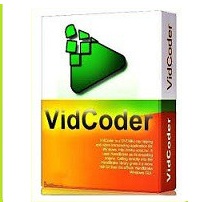
Thank you!
Exactly the same files as on the disc. ISO is just an image of the disc.
An image of the disc WOW! That is so cool. I had no idea. I've downloaded ISO files a long time ago and tried to figure out how to make a disc out of it. I thought it was just one big thing.
I could probably figure it out now.
So It would be better to rip as an ISO, then if a disc were to be made of it, it would be all set AND it would have the individual files, Blu-ray and DVds would have their normal files. Very cool! Thank you very much
No, not really. In 2015 there were 44.1kHz/24bit Remaster available (e.g. on Qobuz) but they had no HiRes-feeling. Now the Tracks are 44.1kHz/16bit CD-Quality again - [www.Qobuz.com] .
Yes.
This is the place where Stones fans can advertise anything for sale, wanted, trade or whatever, from fan to fan. Advertisements are for free.
To see the old ads go here.
To see the old ads go here.
For information about how to use this forum please check out forum help and policies.
Tech Questions - Video Files
Posted by:
exilestones
()
Date: April 3, 2022 20:45
I'm always trying to find the highest quality possible for music, video and images.
You'll see me at concerts wearing my "I HATE mp3!" t-shirt.
I want to check audio and video to see the properties of a video, audio or image file.
It amazes me that Windows 10 leaves out important property details as seen in the image below.


It was recommended to use the MEDIAINFO app.
Then I would need another app to be sure there are no harmful components that would come with MEDIA INFO or any app;
maleware, etc...
Any suggestions?
[www.videosolo.com]
++++
I was also trying to find which format at which resolution I should rip Blu-ray and DVDs to have as files to watch on a computer.
I want the best quality. I may want to to use the files later to create a Blu-ray or DVD. I do not want an ISO of the disc.
++++
DVD & Blu-ray Ripper - It was suggested to use 'MakeMKV' software. It's one step, it will rip the video files and not all of the other files
I don't want anyway.
[www.makemkv.com]
+++++
Thanks for your suggestions!
You'll see me at concerts wearing my "I HATE mp3!" t-shirt.
I want to check audio and video to see the properties of a video, audio or image file.
It amazes me that Windows 10 leaves out important property details as seen in the image below.


It was recommended to use the MEDIAINFO app.
Then I would need another app to be sure there are no harmful components that would come with MEDIA INFO or any app;
maleware, etc...
Any suggestions?
[www.videosolo.com]
++++
I was also trying to find which format at which resolution I should rip Blu-ray and DVDs to have as files to watch on a computer.
I want the best quality. I may want to to use the files later to create a Blu-ray or DVD. I do not want an ISO of the disc.
++++
DVD & Blu-ray Ripper - It was suggested to use 'MakeMKV' software. It's one step, it will rip the video files and not all of the other files
I don't want anyway.
[www.makemkv.com]
+++++
Thanks for your suggestions!
Re: Tech Questions - Video Files
Posted by:
stonesmuziekfan
()
Date: April 4, 2022 10:54
Explorer gives me this information
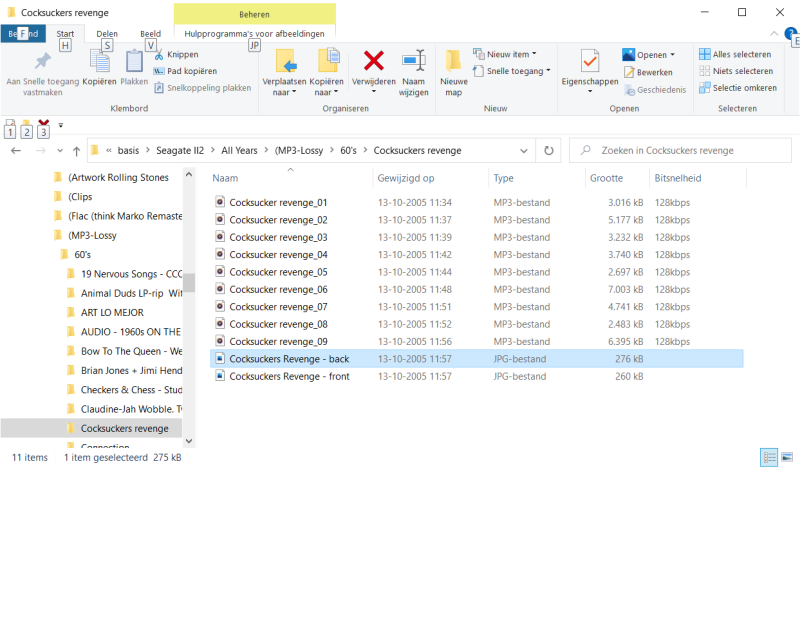
bitsnelheid on the right hand in English is Bit Rate
For audio as shown in my screenprint You have to activate this Bit Rate with a right-click in this line where it says Name Type Size
Think you already know this, but to make sure.....
No idea about Video files.
Edited 1 time(s). Last edit at 2022-04-04 10:57 by stonesmuziekfan.
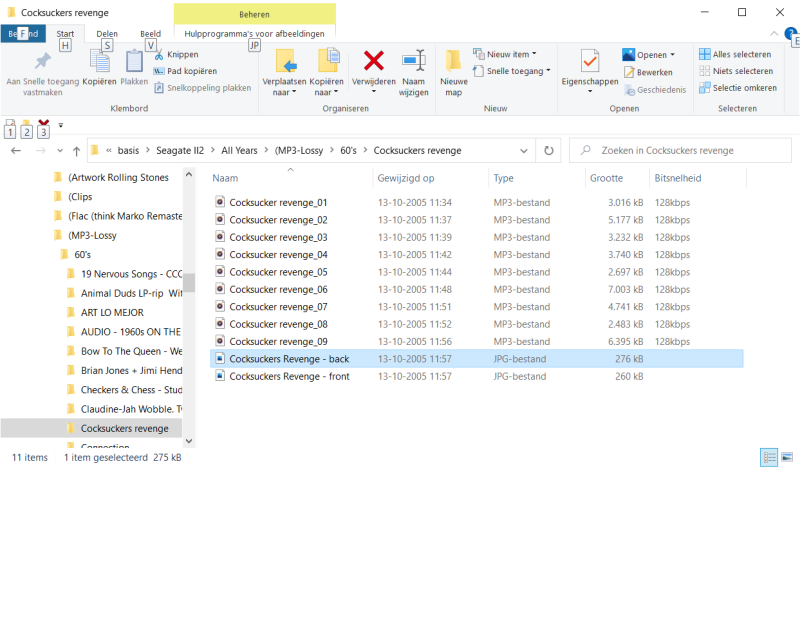
bitsnelheid on the right hand in English is Bit Rate
For audio as shown in my screenprint You have to activate this Bit Rate with a right-click in this line where it says Name Type Size
Think you already know this, but to make sure.....
No idea about Video files.
Edited 1 time(s). Last edit at 2022-04-04 10:57 by stonesmuziekfan.
Re: Tech Questions - Video Files
Posted by:
Irix
()
Date: April 4, 2022 16:10
Quote
exilestones
I was also trying to find which format at which resolution I should rip Blu-ray and DVDs to have as files to watch on a computer. I want the best quality. I may want to to use the files later to create a Blu-ray or DVD. I do not want an ISO of the disc.
But an ISO Image-file is the best quality, especially to create a Blu-ray or DVD with Menus later on. Video-formats can be checked with VLC-Player - [www.VLCHelp.com] .
Re: Tech Questions - Video Files
Posted by:
exilestones
()
Date: April 4, 2022 19:40
Quote
stonesmuziekfan
Explorer gives me this information
bitsnelheid on the right hand in English is Bit Rate
For audio as shown in my screenprint You have to activate this Bit Rate with a right-click in this line where it says Name Type Size
Think you already know this, but to make sure.....
No idea about Video files.
I'm not schooled on bitrates. Thank you for showing me.
I really know little of the technical aspects of video and audio quality. It's very frustrating to research because writers assume the reader knows different things.
I found some good information online:
[techterms.com]
[www.pcmag.com]
[www.youtube.com]
[techterms.com]
Thank you
Re: Tech Questions - Video Files
Posted by:
exilestones
()
Date: April 4, 2022 19:44
I'm DL (downloading) spek-0.8.2.zip. I hope I picked the right DL.
I guess the instruction will tell me what to look for in the spectrogram to tell if a sound file is lossy or lossless?
Thanks, Jo.
Re: Tech Questions - Video Files
Posted by:
exilestones
()
Date: April 4, 2022 19:46
Quote
IrixQuote
exilestones
I was also trying to find which format at which resolution I should rip Blu-ray and DVDs to have as files to watch on a computer. I want the best quality. I may want to to use the files later to create a Blu-ray or DVD. I do not want an ISO of the disc.
But an ISO Image-file is the best quality, especially to create a Blu-ray or DVD with Menus later on. Video-formats can be checked with VLC-Player - [www.VLCHelp.com] .
Thank you for your help. I never use physical media except to rip it. I just want the files available if someone ever wants to create a disc.
Re: Tech Questions - Video Files
Posted by:
RStones2550
()
Date: April 4, 2022 19:54
I use vidcoder [vidcoder.net] It's worked for me quite well and has several useful options such as creating a mkv/mp4 from a bluray iso which I don't think makemkv can do.
Re: Tech Questions - Video Files
Posted by:
Irix
()
Date: April 4, 2022 20:15
Quote
exilestones
I never use physical media except to rip it. I just want the files available if someone ever wants to create a disc.
All disc-files are contained in the ISO-file. You can mount the filesystem of an ISO to access the single files or extract/copy them into a separate folder. It's also possible to create an ISO-file from a folder. Ripping BR/DVD into ISO works easy with AnyDVD.
Re: Tech Questions - Video Files
Posted by:
joguema
()
Date: April 4, 2022 20:51
Quote
exilestones
I'm DL (downloading) spek-0.8.2.zip. I hope I picked the right DL.
I guess the instruction will tell me what to look for in the spectrogram to tell if a sound file is lossy or lossless?
Thanks, Jo.
This is what an MP3 looks like (no frequencies above ca. 15 kHz):

A lossless soundfile looks like this (many frequencies above 15 kHz):

Re: Tech Questions - Video Files
Posted by:
exilestones
()
Date: April 4, 2022 20:55
Quote
IrixQuote
exilestones
I never use physical media except to rip it. I just want the files available if someone ever wants to create a disc.
All disc-files are contained in the ISO-file. You can mount the filesystem of an ISO to access the single files or extract/copy them into a separate folder. It's also possible to create an ISO-file from a folder. Ripping BR/DVD into ISO works easy with AnyDVD.
ISO always seemed like one big turd that could only be used to make a disc.
I'll need to look at ISO format. If I can extract individual files, it may be a great format for me.
Here is a huge issue for me with video files and editing; the video syncing with the audio. DVD VOB files often do not sync. With Blu-ray Stream files, I don't have that problem as they always sync when I edit.
I wonder what type of files are in ISO?
Re: Tech Questions - Video Files
Posted by:
exilestones
()
Date: April 4, 2022 21:04
Quote
RStones2550
I use vidcoder [vidcoder.net] It's worked for me quite well and has several useful options such as creating a mkv/mp4 from a bluray iso which I don't think makemkv can do.
Thanks. I'll take a look at vidCoder and it's options.
A good friend who knows video editing sent me 'DVDFab.' I couldn't figure out how to rip a Blu-ray with it. I needed to have more patience and check out the website he sent and learn. I had no idea what settings to use. It was very frustrating. It was at the end of a long day.
Today I was able to wakeup fresh. Jaap got me researching bit rates and everything posted today from me is a result of Jaap.
I have my good friend who sent DVDFab and now everyone here is helping me! I'll get this!
Thanks for the tip!
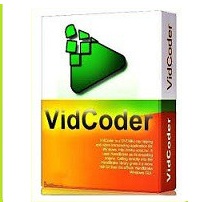
Re: Tech Questions - Video Files
Posted by:
exilestones
()
Date: April 4, 2022 21:04
I need to figure out what settings to use when ripping video. That is my main question.
I'd think it would be a simple question(s), "What settings do I use to keep the same quality of the original video file?"
There's no sense in ripping at 4K, 6K, etc... for a DVD rip since the quality of a DVD isn't as high as 4K, etc...
I'm thinking there should be a list of settings for DVD, Blu-ray, etc...
I'm guessing DVDs always have the same aspects of resolution and sound? Blu-ray always have the same qualities too?
According to what I've read 'Make MKV' software will make exact duplicate files of the original media. If this is true, then I do not have to be concerned with setting using 'Make MKV.'
I figure I will need to enter settings to edit (save editing) of video files. There's the main question again! What settings do I use for saving my editing of various files? I want the best quality video and sound.
When saving video (after editing) I did learn about "single pass" and "multi pass,' 'frame rate' and 'bit depth.'
There is software to analyze video files to find their properties. I want to keep the original properties since boosting them won't improve them. I don't want to save my edits in a higher quality since it will take up more space.
I don't care how much space the files take up, quality is my only concern but there is no reason make larger files than needed?
++++
"MediaInfo" software:
The MediaInfo data display includes:
Container: format, profile, commercial name of the format, duration, overall bit rate, writing application and library, title, author, director, album, track number, date, duration...
Video: format, codec id, aspect, frame rate, bit rate, color space, chroma subsampling, bit depth, scan type, scan order...
Audio: format, codec id, sample rate, channels, bit depth, language, bit rate...
Text: format, codec id, language of subtitle...
Chapters: count of chapters, list of chapters...
++++++
I just DL "MediaIfno" software and this is what it told me about a DVD I ripped with 'MakeMKV.'

So far I can gather that the file is
MPEG 2 format,
29.970 FPS - approximately 30 Frames Per Second
Video Aspect Ratio 4:3 tells me this is old Standard Definition which was used until the 1980's for TV and DVDs.
Audio - idk - I haven't figured out audio yet.
++++
Video aspect ratio explained
[filmora.wondershare.com]
I am just learning video.
++++
Thanks everyone.
I'd think it would be a simple question(s), "What settings do I use to keep the same quality of the original video file?"
There's no sense in ripping at 4K, 6K, etc... for a DVD rip since the quality of a DVD isn't as high as 4K, etc...
I'm thinking there should be a list of settings for DVD, Blu-ray, etc...
I'm guessing DVDs always have the same aspects of resolution and sound? Blu-ray always have the same qualities too?
According to what I've read 'Make MKV' software will make exact duplicate files of the original media. If this is true, then I do not have to be concerned with setting using 'Make MKV.'
I figure I will need to enter settings to edit (save editing) of video files. There's the main question again! What settings do I use for saving my editing of various files? I want the best quality video and sound.
When saving video (after editing) I did learn about "single pass" and "multi pass,' 'frame rate' and 'bit depth.'
There is software to analyze video files to find their properties. I want to keep the original properties since boosting them won't improve them. I don't want to save my edits in a higher quality since it will take up more space.
I don't care how much space the files take up, quality is my only concern but there is no reason make larger files than needed?
++++
"MediaInfo" software:
The MediaInfo data display includes:
Container: format, profile, commercial name of the format, duration, overall bit rate, writing application and library, title, author, director, album, track number, date, duration...
Video: format, codec id, aspect, frame rate, bit rate, color space, chroma subsampling, bit depth, scan type, scan order...
Audio: format, codec id, sample rate, channels, bit depth, language, bit rate...
Text: format, codec id, language of subtitle...
Chapters: count of chapters, list of chapters...
++++++
I just DL "MediaIfno" software and this is what it told me about a DVD I ripped with 'MakeMKV.'

So far I can gather that the file is
MPEG 2 format,
29.970 FPS - approximately 30 Frames Per Second
Video Aspect Ratio 4:3 tells me this is old Standard Definition which was used until the 1980's for TV and DVDs.
Audio - idk - I haven't figured out audio yet.
++++
Video aspect ratio explained
[filmora.wondershare.com]
I am just learning video.
++++
Thanks everyone.
Re: Tech Questions - Video Files
Posted by:
exilestones
()
Date: April 4, 2022 21:05
I heavily researched MediaInfo software to be sure it wa safe. The I scanned my computer after installing it. 

Re: Tech Questions - Video Files
Posted by:
exilestones
()
Date: April 4, 2022 21:18
I love computer animation, especially when it first came out.
Mick is always up on the latest technology (first concert broadcasted on the 'net' - remember M-bone? 1994).
Mick went all out with his song I love "Hard Woman." For a single he recut the song with the help of Philadelphia rock band The Hooters.
You know the single of Hard Woman is different than the LP cut. That is very cool to have two great versions of the song.
I found out that the Hard Woman video was officially released on DVD. I bought it. I'm not very happy with the image quality. I expected better straight from a DVD.
There is my next question. How do we judge the quality of video on DVD? We can judge a file's properties but we don't know the properties of the source file to make the physical media. I don't think we can judge the quality of the video like we can with sound. Can we?
One time someone sent me an mp3 of a song. I asked if he had flac. He put the mp3 in a flac format. WTF? Thanks! I should have requested lossless! WTF!
How do I know if the Hard Woman video I ripped from an official disc was DVD quality to begin with? I'm thinking it should have been better quality than what I got from the disc using 'Make MKV' software. Make MKV should give me an exact duplicate of the video files.
Mick is always up on the latest technology (first concert broadcasted on the 'net' - remember M-bone? 1994).
Mick went all out with his song I love "Hard Woman." For a single he recut the song with the help of Philadelphia rock band The Hooters.
You know the single of Hard Woman is different than the LP cut. That is very cool to have two great versions of the song.
I found out that the Hard Woman video was officially released on DVD. I bought it. I'm not very happy with the image quality. I expected better straight from a DVD.
There is my next question. How do we judge the quality of video on DVD? We can judge a file's properties but we don't know the properties of the source file to make the physical media. I don't think we can judge the quality of the video like we can with sound. Can we?
One time someone sent me an mp3 of a song. I asked if he had flac. He put the mp3 in a flac format. WTF? Thanks! I should have requested lossless! WTF!
How do I know if the Hard Woman video I ripped from an official disc was DVD quality to begin with? I'm thinking it should have been better quality than what I got from the disc using 'Make MKV' software. Make MKV should give me an exact duplicate of the video files.
Re: Tech Questions - Video Files
Posted by:
exilestones
()
Date: April 4, 2022 21:19
Quote
joguemaQuote
exilestones
I'm DL (downloading) spek-0.8.2.zip. I hope I picked the right DL.
I guess the instruction will tell me what to look for in the spectrogram to tell if a sound file is lossy or lossless?
Thanks, Jo.
This is what an MP3 looks like (no frequencies above ca. 15 kHz):
A lossless soundfile looks like this (many frequencies above 15 kHz):
Thank you!
Re: Tech Questions - Video Files
Posted by:
exilestones
()
Date: April 4, 2022 21:26
I'm a quality guy. The better the quality, the better listening and viewing experience!
I was disappointed when The Very Best of Mick Jagger was released and the DVD did not include Hard Woman.
Next question - Say I get the Hard Woman video and want to add better sound? I reedit by just changing the soundtrack with HD audio.
I'm guessing the audio setting are a different feature when rendering (producing/creating) a video file?
I'll look up the audio rendering next.
Any Hi-Res Hard Woman single audio out there?
Thanks!
I was disappointed when The Very Best of Mick Jagger was released and the DVD did not include Hard Woman.
Next question - Say I get the Hard Woman video and want to add better sound? I reedit by just changing the soundtrack with HD audio.
I'm guessing the audio setting are a different feature when rendering (producing/creating) a video file?
I'll look up the audio rendering next.
Any Hi-Res Hard Woman single audio out there?
Thanks!
Re: Tech Questions - Video Files
Posted by:
Irix
()
Date: April 4, 2022 23:40
Quote
exilestones
I wonder what type of files are in ISO?
Exactly the same files as on the disc. ISO is just an image of the disc.
Re: Tech Questions - Video Files
Posted by:
exilestones
()
Date: April 4, 2022 23:59
Quote
IrixQuote
exilestones
I wonder what type of files are in ISO?
Exactly the same files as on the disc. ISO is just an image of the disc.
An image of the disc WOW! That is so cool. I had no idea. I've downloaded ISO files a long time ago and tried to figure out how to make a disc out of it. I thought it was just one big thing.
I could probably figure it out now.
So It would be better to rip as an ISO, then if a disc were to be made of it, it would be all set AND it would have the individual files, Blu-ray and DVds would have their normal files. Very cool! Thank you very much
Re: Tech Questions - Video Files
Posted by:
Irix
()
Date: April 5, 2022 00:00
Quote
exilestones
Any Hi-Res Hard Woman single audio out there?
No, not really. In 2015 there were 44.1kHz/24bit Remaster available (e.g. on Qobuz) but they had no HiRes-feeling. Now the Tracks are 44.1kHz/16bit CD-Quality again - [www.Qobuz.com] .
Re: Tech Questions - Video Files
Posted by:
Irix
()
Date: April 5, 2022 00:10
Quote
exilestones
So It would be better to rip as an ISO, then if a disc were to be made of it, it would be all set AND it would have the individual files, Blu-ray and DVds would have their normal files.
Yes.
Sorry, only registered users may post in this forum.
Online Users
Guests:
1705
Record Number of Users:
206
on June 1, 2022 23:50
Record Number of Guests:
9627
on January 2, 2024 23:10