Tell Me :
Talk
Talk about your favorite band.
For information about how to use this forum please check out forum help and policies.
Posting links on IORR - info
Posted by:
bv
()
Date: August 8, 2018 21:55
Some have problems posting links on IORR, which leads to either no link shown, or a lot of blank space with some browsers. The following will explain how links should be posted.
All links should be https format. Typically like this:
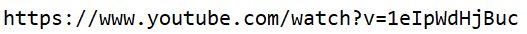
If you want to make a link text, which looks better than just the URL/link, then first you write a nice text, like this one (example):
The Rolling Stones - Live in Toronto 2002 - The secret club gig
Then highlight (select) the text to be linked up, and use the "Insert URL" button in the IORR Forum Editor, i.e. above the text area you are writing into. Make sure you do remove the predefined http text which is there already, and replace it with your complete link like this (example):
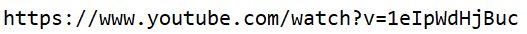
General info:
IORR is a site with high security i.e. running with https protocol. Therefore all links should also be https. Mixing hppts (secure) wirh "http" (old insecure link protocol) is considered unsafe by some browsers, and then the link may be rejected.
You may post http links, but some browsers might ignore to push those links onto the screen when people try to read the post, for info.
Feel free to ask questions about linking and posting here, and hopefully others may assist in the replies, if not then I will explain.
Bjornulf
Edited 1 time(s). Last edit at 2018-08-08 21:55 by bv.
All links should be https format. Typically like this:
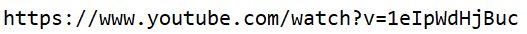
If you want to make a link text, which looks better than just the URL/link, then first you write a nice text, like this one (example):
The Rolling Stones - Live in Toronto 2002 - The secret club gig
Then highlight (select) the text to be linked up, and use the "Insert URL" button in the IORR Forum Editor, i.e. above the text area you are writing into. Make sure you do remove the predefined http text which is there already, and replace it with your complete link like this (example):
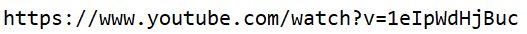
General info:
IORR is a site with high security i.e. running with https protocol. Therefore all links should also be https. Mixing hppts (secure) wirh "http" (old insecure link protocol) is considered unsafe by some browsers, and then the link may be rejected.
You may post http links, but some browsers might ignore to push those links onto the screen when people try to read the post, for info.
Feel free to ask questions about linking and posting here, and hopefully others may assist in the replies, if not then I will explain.
Bjornulf
Edited 1 time(s). Last edit at 2018-08-08 21:55 by bv.
Re: Posting links on IORR - info
Posted by:
colonial
()
Date: August 9, 2018 08:10
If only it was as easy as posting pictures and videos on facebook I still don't know how to post photos on IORR..
--------------
ColonialstoneNZ
--------------

--------------
ColonialstoneNZ
--------------
Re: Posting links on IORR - info
Posted by:
Green Lady
()
Date: August 9, 2018 12:02
I notice that when I post pictures in the live comments threads, using ["img]["/img], they always show on my desktop PC but often not on my mobile phone - is this part of the http/https issue?
Edited 1 time(s). Last edit at 2018-08-09 12:03 by Green Lady.
Edited 1 time(s). Last edit at 2018-08-09 12:03 by Green Lady.
Re: Posting links on IORR - info
Posted by:
bv
()
Date: August 9, 2018 20:54
Posting pictures is explained in the IORR Forum Help pages, see the link on top of the forum pages:
For information about how to use this forum please check out forum help and policies
A picture should be on a server that is supporting https i.e. secure web protocol. The "s" means http secure.
You need to store the pictures some place, any pleace really. There are lots of places where you may store images, just make sure you use a secure site.
Bjornulf
For information about how to use this forum please check out forum help and policies
A picture should be on a server that is supporting https i.e. secure web protocol. The "s" means http secure.
You need to store the pictures some place, any pleace really. There are lots of places where you may store images, just make sure you use a secure site.
Bjornulf
Sorry, only registered users may post in this forum.
Online Users
Guests:
1973
Record Number of Users:
206
on June 1, 2022 23:50
Record Number of Guests:
9627
on January 2, 2024 23:10