Tell Me :
Talk
Yes, it's exactly the same with Chrome.
Click on the shield and "allow unsafe content" and voila! the videos appear.
This also causes the "https" in the address bar to be crossed out.

"As we say in England, it can get a bit trainspottery"
Yes me too, just a padlock with a triangle. There is no "allow unsafe content" option, just a permissions tab and a site settings link. And nowhere do I see the option about unsafe content.
Deltics are you actually able to see them using the Chrome browser? Thanks.
Edited 1 time(s). Last edit at 2015-07-01 20:44 by Naturalust.
Stoneage, I too think there is benefit in keeping the site and your computer less vulnerable, it's really easy to click the shield and choose load unsafe scripts if you want to see and play the embedded videos. I don't think it requires any more work from bv.
And thanks for the other detailed fix Winning Ugly VXll, I never noticed the Chrome fix after reading about installing yet another browser, which I didn't want to do.
Wow.
THAT is the ticket for me...
THANKS!
Talk about your favorite band.
For information about how to use this forum please check out forum help and policies.
Embedded Videos on IORR
Posted by:
Naturalust
()
Date: July 1, 2015 19:49
Thought I'd put this up for discussion since they are still missing for me, all I get is the links.
I'm guessing from the large blank spaces that some folks are still able to post, view and play them as embedded elements but with Chrome they are not there.
Any solutions or impending changes to get it like it was before the server upgrade?
Thanks.
Edited 1 time(s). Last edit at 2015-07-01 19:51 by Naturalust.
I'm guessing from the large blank spaces that some folks are still able to post, view and play them as embedded elements but with Chrome they are not there.
Any solutions or impending changes to get it like it was before the server upgrade?
Thanks.
Edited 1 time(s). Last edit at 2015-07-01 19:51 by Naturalust.
Re: Embedded Videos on IORR
Posted by:
BeforeTheyMakeMeRun
()
Date: July 1, 2015 19:50
I too use Chrome, and I too see those blank spaces. I'll check on...*gulp* Internet Explorer and relay my findings...I DO think it is just a matter of search engines, though.
EDIT: Just blank spaces on Internet Explorer...
Edited 1 time(s). Last edit at 2015-07-01 19:53 by BeforeTheyMakeMeRun.
EDIT: Just blank spaces on Internet Explorer...
Edited 1 time(s). Last edit at 2015-07-01 19:53 by BeforeTheyMakeMeRun.
Re: Embedded Videos on IORR
Posted by:
with sssoul
()
Date: July 1, 2015 20:01
I use Firefox and after iorr was upgraded the videos were invisible
until I clicked the little shield symbol in the space for the url of the page you're on (in this case iorr)
and then chose "remove protection" or whatever it was called. It was treating videos as "dangerous content".
Do you see a little shield like that in Chrome? Try clicking it.
until I clicked the little shield symbol in the space for the url of the page you're on (in this case iorr)
and then chose "remove protection" or whatever it was called. It was treating videos as "dangerous content".
Do you see a little shield like that in Chrome? Try clicking it.
Re: Embedded Videos on IORR
Posted by:
Deltics
()
Date: July 1, 2015 20:12
Quote
with sssoul
I use Firefox and after iorr was upgraded the videos were invisible
until I clicked the little shield symbol in the space for the url of the page you're on (in this case iorr)
and then chose "remove protection" or whatever it was called. It was treating videos as "dangerous content".
Do you see a little shield like that in Chrome? Try clicking it.
Yes, it's exactly the same with Chrome.
Click on the shield and "allow unsafe content" and voila! the videos appear.
This also causes the "https" in the address bar to be crossed out.

"As we say in England, it can get a bit trainspottery"
Re: Embedded Videos on IORR
Posted by:
SharksWillCry
()
Date: July 1, 2015 20:24
I'm using Chrome but I don't have a shield icon but instead a padlock. Perhaps this is virus checker plugin-dependent (I'm using Avast, for example). Even when setting permissions to allow media, etc, it still does not work...
Re: Embedded Videos on IORR
Posted by:
Naturalust
()
Date: July 1, 2015 20:27
Quote
SharksWillCry
I'm using Chrome but I don't have a shield icon but instead a padlock. Perhaps this is virus checker plugin-dependent (I'm using Avast, for example). Even when setting permissions to allow media, etc, it still does not work...
Yes me too, just a padlock with a triangle. There is no "allow unsafe content" option, just a permissions tab and a site settings link. And nowhere do I see the option about unsafe content.
Deltics are you actually able to see them using the Chrome browser? Thanks.
Edited 1 time(s). Last edit at 2015-07-01 20:44 by Naturalust.
Re: Embedded Videos on IORR
Posted by:
Deltics
()
Date: July 1, 2015 20:47
It's actually "load unsafe scripts".
This is what I get.



"As we say in England, it can get a bit trainspottery"
This is what I get.



"As we say in England, it can get a bit trainspottery"
Re: Embedded Videos on IORR
Posted by:
Naturalust
()
Date: July 1, 2015 21:01
Got it Deltics ...much thanks!!
To clarify for others:
1. The shield appears over on the far right hand side of the address bar only when a page containing videos is loaded.
2. Click on the shield then click the "load unsafe scripts" option.
3. Repeat as necessary (not sure if there is an option to allow this automatically for iorr, probably not a good idea for every site)
To clarify for others:
1. The shield appears over on the far right hand side of the address bar only when a page containing videos is loaded.
2. Click on the shield then click the "load unsafe scripts" option.
3. Repeat as necessary (not sure if there is an option to allow this automatically for iorr, probably not a good idea for every site)
Re: Embedded Videos on IORR
Posted by:
with sssoul
()
Date: July 1, 2015 21:06
On Firefox the shield is on the left, and you only see it on pages with a video in one of the posts.
Re: Embedded Videos on IORR
Posted by:
NICOS
()
Date: July 1, 2015 22:32
Thanks Naturalist for bringing this up...and all for the answer...I also have Crome and accepted the unsafe script option.
__________________________

__________________________

Re: Embedded Videos on IORR
Posted by:
Winning Ugly VXII
()
Date: July 1, 2015 23:19
Another solution which I have posted on 2 other threads (less repeated effort on IORR with this solution) :
I found another solution to this.
Opera Browser 12.16 !!!!
That's the older version from three or four years ago. The one that still used the "Presto" rendering engine.
Versions of Opera AFTER 12.15 / 12.16 / 12.17 ended up becoming just slightly modified versions of Google Chrome with its "Blink" or "WebKit2" rendering engine. The "Presto" engine of version 12.16 seems to work best for IORR. You just obviously would need to install the Flash plug-in for Flash content.
FireFox 38.0 = Blank Space
Google Chrome based Browsers = Blank Space
(must click in the address bar to the right on the shield "allow unsafe load script" for Chrome-based browsers)
Internet Explorer / Green Browser = have not tested yet
Opera 12.16 = videos visible in the posts
Screenshot from my desktop computer - AFTER IORR upgrade - about four or five days ago : * [postimg.org] * I don't know how long my uploaded screenshot will last on that web-site but,it works.
Opera 12.16 worked with sound and video for the Milwuakee Periscope as well as IORR embedded YouTube videos. No Periscope replay option after the fact though,as there was with a Chrome-based browser.
I found another solution to this.
Opera Browser 12.16 !!!!
That's the older version from three or four years ago. The one that still used the "Presto" rendering engine.
Versions of Opera AFTER 12.15 / 12.16 / 12.17 ended up becoming just slightly modified versions of Google Chrome with its "Blink" or "WebKit2" rendering engine. The "Presto" engine of version 12.16 seems to work best for IORR. You just obviously would need to install the Flash plug-in for Flash content.
FireFox 38.0 = Blank Space
Google Chrome based Browsers = Blank Space
(must click in the address bar to the right on the shield "allow unsafe load script" for Chrome-based browsers)
Internet Explorer / Green Browser = have not tested yet
Opera 12.16 = videos visible in the posts
Screenshot from my desktop computer - AFTER IORR upgrade - about four or five days ago : * [postimg.org] * I don't know how long my uploaded screenshot will last on that web-site but,it works.
Opera 12.16 worked with sound and video for the Milwuakee Periscope as well as IORR embedded YouTube videos. No Periscope replay option after the fact though,as there was with a Chrome-based browser.
Re: Embedded Videos on IORR
Posted by:
Stoneage
()
Date: July 1, 2015 23:35
You shouldn't have to dabble with browser settings. It should work with with Chrome (which I believe is the most common browser these days). Otherwise this upgrade is more of a downgrade
when it comes to user ability. I hope BV will be able to fix this when he gets some time left. I understand he's busy following the tour right now of course. In the meantime we will have to settle with links.
when it comes to user ability. I hope BV will be able to fix this when he gets some time left. I understand he's busy following the tour right now of course. In the meantime we will have to settle with links.
Re: Embedded Videos on IORR
Posted by:
Winning Ugly VXII
()
Date: July 2, 2015 00:29
The upgrade,as I see it,is that unsafe script is blocked here by default in current web browsers.
The only way to 'fix' it would be to revert to allowing unsafe script by default on IORR. The Adobe Flash plug-ins are easy to hack into once they are allowed to load.
This is probably the reason why YouTube itself offers an HTML5 player instead of the Flash player here : * [www.youtube.com] * .
You don't HAVE to settle with links or dabble with browser settings. You can install Opera 12.16 and the flash plug-in for it. Then,things would be equivalent to the old way on IORR.
Maybe use Opera 12.16 only for IORR if you don't want to use it otherwise. But,I would not pressure the administrator of this site towards making IORR more vulnerable.
The only way to 'fix' it would be to revert to allowing unsafe script by default on IORR. The Adobe Flash plug-ins are easy to hack into once they are allowed to load.
This is probably the reason why YouTube itself offers an HTML5 player instead of the Flash player here : * [www.youtube.com] * .
You don't HAVE to settle with links or dabble with browser settings. You can install Opera 12.16 and the flash plug-in for it. Then,things would be equivalent to the old way on IORR.
Maybe use Opera 12.16 only for IORR if you don't want to use it otherwise. But,I would not pressure the administrator of this site towards making IORR more vulnerable.
Re: Embedded Videos on IORR
Posted by:
Naturalust
()
Date: July 2, 2015 00:47
Quote
Stoneage
You shouldn't have to dabble with browser settings. It should work with with Chrome (which I believe is the most common browser these days). Otherwise this upgrade is more of a downgrade
when it comes to user ability. I hope BV will be able to fix this when he gets some time left. I understand he's busy following the tour right now of course. In the meantime we will have to settle with links.
Stoneage, I too think there is benefit in keeping the site and your computer less vulnerable, it's really easy to click the shield and choose load unsafe scripts if you want to see and play the embedded videos. I don't think it requires any more work from bv.
And thanks for the other detailed fix Winning Ugly VXll, I never noticed the Chrome fix after reading about installing yet another browser, which I didn't want to do.
Re: Embedded Videos on IORR
Posted by:
swiss
()
Date: July 2, 2015 09:23
This is what I've lately been seeing on Firefox and don't know how to make it go away and/or display videos 
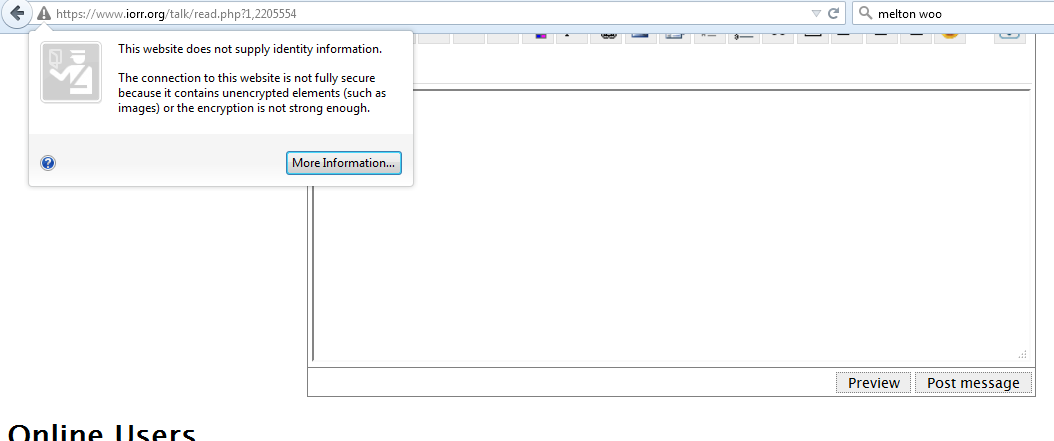

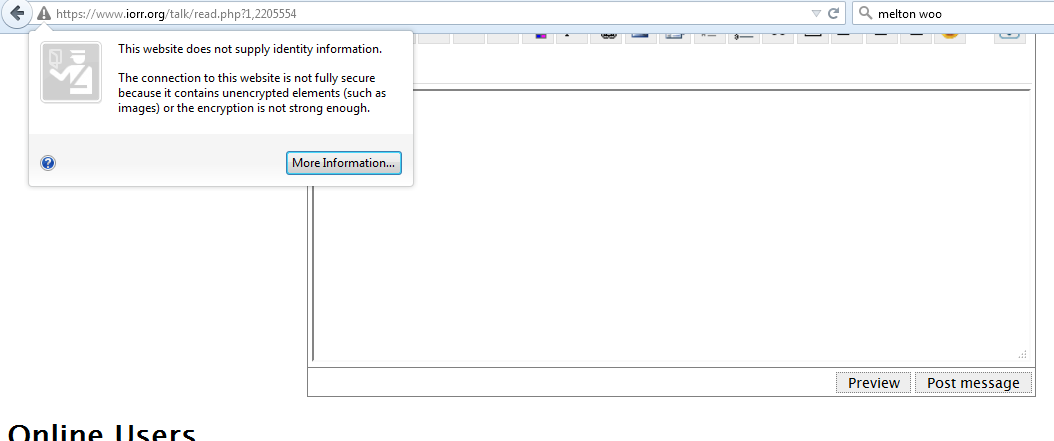
Re: Embedded Videos on IORR
Posted by:
with sssoul
()
Date: July 2, 2015 09:42
Swiss, that's what you see on pages where there are no videos.
I don't know any way to make it go away, or any reason to - it does no harm.
On a page where there are videos, right next to that symbol,
you'll see a shield symbol that you can click and then select the option "disable protection" or "allow unsafe content".
When you do that, you'll be able to see videos. It's not permanent; you have to re-do it regularly.
I don't know any way to make it go away, or any reason to - it does no harm.
On a page where there are videos, right next to that symbol,
you'll see a shield symbol that you can click and then select the option "disable protection" or "allow unsafe content".
When you do that, you'll be able to see videos. It's not permanent; you have to re-do it regularly.
Re: Embedded Videos on IORR
Posted by:
Green Lady
()
Date: July 2, 2015 10:00
I think this secure/insecure content thing isn't going to go away on modern browsers, particularly Chrome and Firefox (I'm lucky enough to have one machine with the old Opera browser, but that's out of the ordinary). So I think the days of posting an embedded video without a description or an alternative link are over - too many people won't know what it is or be able to see it.
Re: Embedded Videos on IORR
Posted by:
Kurt
()
Date: July 2, 2015 18:43
Quote
Naturalust
Got it Deltics ...much thanks!!
To clarify for others:
1. The shield appears over on the far right hand side of the address bar only when a page containing videos is loaded.
2. Click on the shield then click the "load unsafe scripts" option.
3. Repeat as necessary (not sure if there is an option to allow this automatically for iorr, probably not a good idea for every site)
Wow.
THAT is the ticket for me...
THANKS!
Sorry, only registered users may post in this forum.
Online Users
1962 , adamw3405 , capnmarvel , crholmstrom , deardoctor , Doxa , falo01 , fedecarp , frankotero , JDSAM1994 , Kevinstones78 , powerage78 , RollingWithEdward , sonnystitt , steffialicia , stevem1950 , Tonstone
Guests:
1497
Record Number of Users:
206
on June 1, 2022 23:50
Record Number of Guests:
9627
on January 2, 2024 23:10