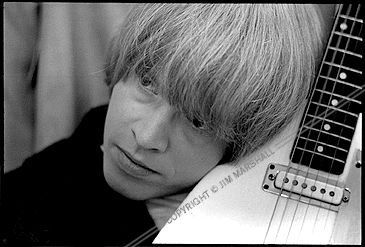Buy/Sell/Trade :
Talk
This is the place where Stones fans can advertise anything for sale, wanted, trade or whatever, from fan to fan. Advertisements are for free.
To see the old ads go here.
To see the old ads go here.
For information about how to use this forum please check out forum help and policies.
Posting photos
Posted by:
Jeffroi
()
Date: May 11, 2015 20:31
Please, can someone advise me how to post photos of my set list & security tee`shirt?
Re: Posting photos
Posted by:
Cristiano Radtke
()
Date: May 11, 2015 20:56
How to publish a picture on the IORR forum pages
Right-click on the photo on a website.
Choose "copy image location" (netscape).
Or "Properties (Explorer) and copy the picture address.
Typically picture address:
[iorr.org]
Then use the following codes to tell it's a picture:

Example:

Remember no spaces (no blanks) between the markers, just the picture address. The picture need to be placed on internet, i.e. you should store your picture somewhere. IORR does not offer storage of picture, but you may link the pictures into your posts as shown here.
markers, just the picture address. The picture need to be placed on internet, i.e. you should store your picture somewhere. IORR does not offer storage of picture, but you may link the pictures into your posts as shown here.
Storing pictures
You need to store your photos/pictures on an external site like Flickr or Photobucket - there are many sites for storing photos. Make sure you publish a low-resolution version fit for internet, so that the image is loading fast. Typically 72 dpi and a size that fits to a screen, not way to big. You can not store your original photos on IORR, but you can link to them and display your photos like explainde above.
Right-click on the photo on a website.
Choose "copy image location" (netscape).
Or "Properties (Explorer) and copy the picture address.
Typically picture address:
[iorr.org]
Then use the following codes to tell it's a picture:
Example:

Remember no spaces (no blanks) between the
Storing pictures
You need to store your photos/pictures on an external site like Flickr or Photobucket - there are many sites for storing photos. Make sure you publish a low-resolution version fit for internet, so that the image is loading fast. Typically 72 dpi and a size that fits to a screen, not way to big. You can not store your original photos on IORR, but you can link to them and display your photos like explainde above.
Re: Posting photos
Posted by:
HEILOOBAAS
()
Date: May 12, 2015 15:39
Bianca, pls call your daughter and tell her how to dress. Both parents superstars of fashion. What happened, Little Jadie?
Re: Posting photos
Posted by:
EddieByword
()
Date: June 1, 2015 15:13
If they are your own photos off your phone etc you must first upload them to a site like Photobucket and then use the address/location of your photos on Photobucket to post them here using the the little upside down envelope (insert image URL) from the toolbar (see below, at the bottom of the thread) in the box where you write your posts before you post them.
Edited 2 time(s). Last edit at 2015-06-01 15:16 by EddieByword.
Edited 2 time(s). Last edit at 2015-06-01 15:16 by EddieByword.
Re: Posting photos
Posted by:
2000light
()
Date: June 3, 2015 09:56
HI.
I just put the address of the picture link between the markers.
I didn't store the photo above (brian jones)on a host pics site and it works anyway.
it is not advisable ??
I precise that the photo was found on internet..
by contrast,if it's my own photo,I will indeed scann it & upload it on a host pics site like as indicated..
Edited 2 time(s). Last edit at 2015-06-03 10:09 by 2000light.
I just put the address of the picture link between the markers.
I didn't store the photo above (brian jones)on a host pics site and it works anyway.
it is not advisable ??

I precise that the photo was found on internet..

by contrast,if it's my own photo,I will indeed scann it & upload it on a host pics site like as indicated..
Edited 2 time(s). Last edit at 2015-06-03 10:09 by 2000light.
Sorry, only registered users may post in this forum.
Online Users
Amarant , babyblue , eduardoacdc , emotionalbarbecue , LiveAtHidepark , makemeburnthecandle , pjb , Quique-stone , RollingFreak , Stonesfan2146 , walkingthedog , wiredallnight
Guests:
1596
Record Number of Users:
206
on June 1, 2022 23:50
Record Number of Guests:
9627
on January 2, 2024 23:10