Tell Me :
Talk
See these threads from the past how to post pictures - [iorr.org] , [iorr.org] , [iorr.org] .
@stonesstein: maybe it's those Goolge and Flickr URLs cuasing the glitch here.
Can you post an example-URL? I'll try to get it working and then can tell you how it works...
No - not for pictures. But change the https to http if you wanna embed a YouTube-Video here.
THANK YOU, Waterrats & Irix for taking the time to offer help! Truly, much obliged for your kind efforts!
I think I may have figured it out, at least insofar as Flickr goes, as I was able to post one in the rare vinyl thread. Waterrats, can one use one's pics with Google in uploads? I'd much rather do Google pix than have to upload all to Flickr.
stonesstein
Kick me like you did before
I can't even feel the pain no more
Rocks Off, 1972
Bjornulf, thank you for taking the time to help me. I know you are busy. Safe travels and wishes.
stonesstein
Kick me like you did before
I can't even feel the pain no more
Rocks Off, 1972
done
stonesstein
Kick me like you did before
I can't even feel the pain no more
Rocks Off, 1972
Talk about your favorite band.
For information about how to use this forum please check out forum help and policies.
HELP NEEDED - Posting Pictures in Posts
Posted by:
stonesstein
()
Date: November 7, 2021 17:48
I have some really cool stuff pix of which I am trying to post, but I cannot seem to make the "insert image URL" command work. I have pix stored in Google and in flickr, and I copy the location, insert it into the place provided by the insert image URL window, and nothing appears. Do I need to manipulate https to http? Anything y'all can tell me will be appreciated.
PS - I've been to https://iorr.org/talk/help.htm and am following those instructions.
Thanks to all in advance!
stonesstein
Kick me like you did before
I can't even feel the pain no more
Rocks Off, 1972
PS - I've been to https://iorr.org/talk/help.htm and am following those instructions.
Thanks to all in advance!
stonesstein
Kick me like you did before
I can't even feel the pain no more
Rocks Off, 1972
Re: HELP NEEDED - Posting Pictures in Posts
Posted by:
ProfessorWolf
()
Date: November 7, 2021 19:30
i only have a vague understanding of this myself but i'll try to help
to post a image it has to be online somewhere if posting from google drive i think you have to set it to be viewable by anyone
sorry if this is redundant
to post a image it has to be online somewhere if posting from google drive i think you have to set it to be viewable by anyone
sorry if this is redundant
Re: HELP NEEDED - Posting Pictures in Posts
Posted by:
Irix
()
Date: November 7, 2021 20:35
Quote
stonesstein
I have some really cool stuff pix of which I am trying to post, but I cannot seem to make the "insert image URL" command work.
See these threads from the past how to post pictures - [iorr.org] , [iorr.org] , [iorr.org] .
Re: HELP NEEDED - Posting Pictures in Posts
Posted by:
waterrats
()
Date: November 7, 2021 20:46
@stonesstein: maybe it's those Goolge and Flickr URLs cuasing the glitch here.
Can you post an example-URL? I'll try to get it working and then can tell you how it works...
Re: HELP NEEDED - Posting Pictures in Posts
Posted by:
Irix
()
Date: November 7, 2021 20:55
Quote
stonesstein
Do I need to manipulate https to http?
No - not for pictures. But change the https to http if you wanna embed a YouTube-Video here.
Re: HELP NEEDED - Posting Pictures in Posts
Posted by:
stonesstein
()
Date: November 7, 2021 20:57
Quote
waterrats
@stonesstein: maybe it's those Goolge and Flickr URLs cuasing the glitch here.
Can you post an example-URL? I'll try to get it working and then can tell you how it works...
THANK YOU, Waterrats & Irix for taking the time to offer help! Truly, much obliged for your kind efforts!
I think I may have figured it out, at least insofar as Flickr goes, as I was able to post one in the rare vinyl thread. Waterrats, can one use one's pics with Google in uploads? I'd much rather do Google pix than have to upload all to Flickr.
stonesstein
Kick me like you did before
I can't even feel the pain no more
Rocks Off, 1972
Re: HELP NEEDED - Posting Pictures in Posts
Posted by:
bv
()
Date: November 7, 2021 21:00
The image needs to be stored some place on internet. Once it is stored there, without any access requirements, just right click the image with Google Chrome, and you see these options:
Open image in new tab
Copy image address
The first one will show the image as it is appearing in a browser, in a new tab.
The second one will make it possible to paste the address when using the IMAGE link option in the IORR forum pages (Insert Image URL).
If you have two separate browsers, like Chrome or Firefox, or Edge, then try pasting the address into the other browser. Then you will see if there is an issue with access, i.e. the picture is wrapped inside access or JavaScript or other stuff.
Bjornulf
Open image in new tab
Copy image address
The first one will show the image as it is appearing in a browser, in a new tab.
The second one will make it possible to paste the address when using the IMAGE link option in the IORR forum pages (Insert Image URL).
If you have two separate browsers, like Chrome or Firefox, or Edge, then try pasting the address into the other browser. Then you will see if there is an issue with access, i.e. the picture is wrapped inside access or JavaScript or other stuff.
Bjornulf
Re: HELP NEEDED - Posting Pictures in Posts
Posted by:
stonesstein
()
Date: November 7, 2021 21:26
Quote
bv
Bjornulf, thank you for taking the time to help me. I know you are busy. Safe travels and wishes.
stonesstein
Kick me like you did before
I can't even feel the pain no more
Rocks Off, 1972
Re: HELP NEEDED - Posting Pictures in Posts
Posted by:
waterrats
()
Date: November 7, 2021 21:45
@stonesstein
If you change the last part of the URL of that picture in the vinyl-thread from "_w.jpg" to "_b.jpg", the size of the picture is changes from 400 pixels width to 1024 pixels width - it's better for you see the details better.
Edited 1 time(s). Last edit at 2021-11-07 21:46 by waterrats.
If you change the last part of the URL of that picture in the vinyl-thread from "_w.jpg" to "_b.jpg", the size of the picture is changes from 400 pixels width to 1024 pixels width - it's better for you see the details better.
Edited 1 time(s). Last edit at 2021-11-07 21:46 by waterrats.
Re: HELP NEEDED - Posting Pictures in Posts
Posted by:
stonesstein
()
Date: November 7, 2021 23:27
Quote
waterrats
@stonesstein
If you change the last part of the URL of that picture in the vinyl-thread from "_w.jpg" to "_b.jpg", the size of the picture is changes from 400 pixels width to 1024 pixels width - it's better for you see the details better.
done
stonesstein
Kick me like you did before
I can't even feel the pain no more
Rocks Off, 1972
Re: HELP NEEDED - Posting Pictures in Posts
Posted by:
Irix
()
Date: December 8, 2021 23:51
There was an http:// too much in your picture-URL:
Quote
jason8903
posting a picture
Posted by:
jason8903
()
Date: December 8, 2021 22:21
Could someone please post the steps on how to insert a picture to a post. The picture icon says insert the URL for the picture??. Thanks for any help. Im sure it will end up being very easy. thanks again everyone.
Re: posting a picture
Posted by:
Irix
()
Date: December 8, 2021 22:50
See here - [iorr.org] .
You need an external host for the pictures and the best would be when the picture-URL looks like in this example:
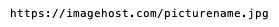
The cryptic Image-URLs of e.g. Google Drive, Microsoft OneDrive or Apple iCloud without a file-extension (jpg or png) work only partly with IORR.
Edited 2 time(s). Last edit at 2021-12-09 20:50 by Irix.
You need an external host for the pictures and the best would be when the picture-URL looks like in this example:
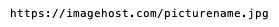
The cryptic Image-URLs of e.g. Google Drive, Microsoft OneDrive or Apple iCloud without a file-extension (jpg or png) work only partly with IORR.
Edited 2 time(s). Last edit at 2021-12-09 20:50 by Irix.
Re: HELP NEEDED - Posting Pictures in Posts
Posted by:
schillid
()
Date: December 9, 2021 17:00
IF YOU UPLOAD YOUR IMAGE TO GOOGLE DRIVE, be forewarned that it is a huge pain in the ass to post it here on IORR.
INSTRUCTIONS
Upload your pic to your Google Drive.
Make sure to set the sharing preferences for file to "Public" using Advanced option.
When you click on a file's icon, the window opens to a webpage containing your image.
Here's the real tricky part ...
Look to the browser's address bar and you should see something like
https://drive.google.com/file/d/0Bywukak-o6lBQ1JZeGdYTXZGb3c/view?usp=sharing
This is actually the address for the webpage -- not the image file itself.
To use on this forum, you have to change the format.
Instead you must type:
[img]https://docs.google.com/uc?id=0Bywukak-o6lBQ1JZeGdYTXZGb3c[/img ]
Note the part that is underlined... that's where you substitute your picture's 28-character Google file id.
On your Google Drive, that's the part in the middle, between google.com/file/d/............................/view?usp=sharing
Edited 4 time(s). Last edit at 2021-12-12 15:42 by schillid.
INSTRUCTIONS
Upload your pic to your Google Drive.
Make sure to set the sharing preferences for file to "Public" using Advanced option.
When you click on a file's icon, the window opens to a webpage containing your image.
Here's the real tricky part ...
Look to the browser's address bar and you should see something like
https://drive.google.com/file/d/0Bywukak-o6lBQ1JZeGdYTXZGb3c/view?usp=sharing
This is actually the address for the webpage -- not the image file itself.
To use on this forum, you have to change the format.
Instead you must type:
[img]https://docs.google.com/uc?id=0Bywukak-o6lBQ1JZeGdYTXZGb3c[/img ]
Note the part that is underlined... that's where you substitute your picture's 28-character Google file id.
On your Google Drive, that's the part in the middle, between google.com/file/d/............................/view?usp=sharing
Edited 4 time(s). Last edit at 2021-12-12 15:42 by schillid.
Re: HELP NEEDED - Posting Pictures in Posts
Posted by:
TheGreek
()
Date: December 9, 2021 17:14
delete
Edited 1 time(s). Last edit at 2021-12-09 17:14 by TheGreek.
Edited 1 time(s). Last edit at 2021-12-09 17:14 by TheGreek.
Re: HELP NEEDED - Posting Pictures in Posts
Posted by:
Irix
()
Date: December 9, 2021 17:35
Google Drive works - even with the scaling-info in the URL:

Source of the picture: [iorr.org]
URL of the above picture (with scaling-info behind the = ) :
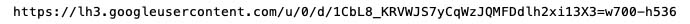
IORR Image-Code of the above picture:
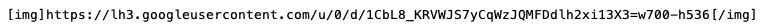
Edited 3 time(s). Last edit at 2021-12-09 17:55 by Irix.
Source of the picture: [iorr.org]
URL of the above picture (with scaling-info behind the = ) :
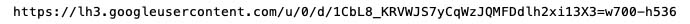
IORR Image-Code of the above picture:
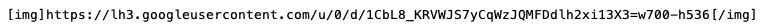
Edited 3 time(s). Last edit at 2021-12-09 17:55 by Irix.
Re: HELP NEEDED - Posting Pictures in Posts
Posted by:
exilestones
()
Date: December 12, 2021 14:46
I've found the best place to host images is SmugMug.com . It's a paid account but you can do a lot with it; choose size, send links, keep high quality...
I've also used Tumblr to store photos for free.
I've also used Tumblr to store photos for free.
Re: HELP NEEDED - Posting Pictures in Posts
Posted by:
Koen
()
Date: December 14, 2021 23:05
Amazing how complicated this appears to be.
Re: HELP NEEDED - Posting Pictures in Posts
Posted by:
emotionalbarbecue
()
Date: December 15, 2021 11:22
In the past those technicalities were easier.
Posting videos and pictures in forums was piece of cake.
Posting videos and pictures in forums was piece of cake.
Sorry, only registered users may post in this forum.
Online Users
5strings , ARB , cyclist , dkwalika , flairville , georgelicks , gibsonman , hbwriter , jason8903 , maxgb , mikey C , niki , Nobbi82 , TumblinDice76 , VoodooAllie
Guests:
1852
Record Number of Users:
206
on June 1, 2022 23:50
Record Number of Guests:
9627
on January 2, 2024 23:10
