Tell Me :
Talk
Weird ... I don't have any idea what that means.
(Am I the only one who can see it then?)
This is what Im talking about. Going to a web based site, Filling in the blank space, correct url, change the format, etc....
BTW - great photo from '75 with Billy P.! thx
I don't know who took it... But I am fairly sure that this one was by the same photographer ...

Sorry Sicilian, missed this one. The Jazz Festival goes for about the last 2 weeks of July, including tthe 27th to 29th where they close off a street in the east end. Read it here: [www.thestar.com]
Toronto Island will likely still be closed due to high water from all the rain.
You can always check out Stones Place on the weekend... [stonesplace.ca]

You're welcome
Glad it worked for you
What security issues?
Maybe the same issues why my provider's virusscan is blocking the pictures?????
-------------------
Keep On Rolling
Here are some of the many examples :
* [en.wikipedia.org] *
I personally don't trust,to certain extents,any giant,for-profit,greed driven corporation.
For posting pictures of,for example,the Stones .... it should not be a big deal but,I am not going to be relying on their software or services on a regular basis.
Additional risk?? Sure. Not necessarily by the image files themselves but,adding IORR to trusted sites will make it easier for any hackers to compromise your security. Maybe through posted video , flash plug-in etc. .
I wouldn't worry about it though. If a Windows operating system on the computer is being used,there is enough risk as it is. Depending on what you have on the computer. That is unless you are some kind of a Windows professional. It's an extensive procedure to get Windows into a half-way secure state. It's much more involved than just installing anti-virus.
I personally consider it to be a huge waste of time for my needs when better alternatives are out there .... again for my needs.
Great pic 2000 LYFH!
Do you have any info of where and when?
I do see GRRRRegory on screen in background, so that kind of narrows it down
_____________________________________________________________
Rip this joint, gonna save your soul, round and round and round we go......
Talk about your favorite band.
For information about how to use this forum please check out forum help and policies.
Re: OT - Photobucket
Posted by:
spikenyc
()
Date: July 2, 2017 19:24
Im sorry, this site just makes it too difficult to post photos.
It would be so much easier to be able to just post a photo from your desktop or I-photo. I dont have photobucket or Imgur. There have been many times I wanted to post pics. I understand there is a size/space issue for this site, but if BV would just put a limit on the size of the photos that everyone posts, that would eilminate the need to access photos from a web-based photo site.
A file limit would also condense the size of the threads, to less pages.
Im on another site fan site (viva la zone) that does this and it works fine.
Yes, thanks to all those that jump thru the hoops to post their photos.
It would be so much easier to be able to just post a photo from your desktop or I-photo. I dont have photobucket or Imgur. There have been many times I wanted to post pics. I understand there is a size/space issue for this site, but if BV would just put a limit on the size of the photos that everyone posts, that would eilminate the need to access photos from a web-based photo site.
A file limit would also condense the size of the threads, to less pages.
Im on another site fan site (viva la zone) that does this and it works fine.
Yes, thanks to all those that jump thru the hoops to post their photos.
Using GOOGLE DRIVE To Post Photos on IORR - Photobucket Alternative
Posted by:
schillid
()
Date: July 3, 2017 06:45
This is admittedly complicated! But it's free (for now).
With Google Drive, create a new folder.
Upload pics to that folder, then you'll see a list or thumbnails of your uploaded pictures.
Set the sharing preferences for folder / files to "Public" using Advanced, etc.
When you click on a file's icon, the window opens to a webpage containing your image, not the image itself.
Look to the browser's address bar and see an address like
ht tps ://drive.google.com/file/d/0Bywukak-o6lBWUwxMnQ1a1FTaVU/view?usp=sharing
This is actually the address for the webpage and not the image file itself.
To use on this forum, you have to change the format.
To display this picture

type:
[ img ]https://docs.google.com/uc?id=0Bywukak-o6lBWUwxMnQ1a1FTaVU [ / img ]
Disregard blank spaces.
Note the part that is underlined.
That is where you'd substitute your picture's 28-character Google file id.
On your Google Drive, that's the part in the middle, between google.com/file/d............................/view?usp=sharing
With Google Drive, create a new folder.
Upload pics to that folder, then you'll see a list or thumbnails of your uploaded pictures.
Set the sharing preferences for folder / files to "Public" using Advanced, etc.
When you click on a file's icon, the window opens to a webpage containing your image, not the image itself.
Look to the browser's address bar and see an address like
ht tps ://drive.google.com/file/d/0Bywukak-o6lBWUwxMnQ1a1FTaVU/view?usp=sharing
This is actually the address for the webpage and not the image file itself.
To use on this forum, you have to change the format.
To display this picture
type:
[ img ]https://docs.google.com/uc?id=0Bywukak-o6lBWUwxMnQ1a1FTaVU [ / img ]
Disregard blank spaces.
Note the part that is underlined.
That is where you'd substitute your picture's 28-character Google file id.
On your Google Drive, that's the part in the middle, between google.com/file/d............................/view?usp=sharing
Re: Using GOOGLE DRIVE To Post Photos on IORR - Photobucket Alternative
Posted by:
Rolling Hansie
()
Date: July 3, 2017 10:10
My provider's antivirussoftware blocks "https ://docs.google.com/uc?id=0Bywukak-o6lBNVhiQ2YzWVRRMEk", because it is considered as a dangerous website ???
-------------------
Keep On Rolling
-------------------
Keep On Rolling

Re: Using GOOGLE DRIVE To Post Photos on IORR - Photobucket Alternative
Posted by:
schillid
()
Date: July 3, 2017 15:53
Quote
Rolling Hansie
My provider's antivirussoftware blocks http ://docs.google.com/uc?id=0Bywukak-o6lBNVhiQ2YzWVRRMEk , because it is considered as a dangerous website ???
Weird ... I don't have any idea what that means.
(Am I the only one who can see it then?)
Re: Using GOOGLE DRIVE To Post Photos on IORR - Photobucket Alternative
Posted by:
spikenyc
()
Date: July 3, 2017 17:29
Quote
schillid
This is admittedly complicated! But it's free (for now).
With Google Drive, create a new folder.
Upload pics to that folder, then you'll see a list or thumbnails of your uploaded pictures.
Set the sharing preferences for folder / files to "Public" using Advanced, etc.
When you click on a file's icon, the window opens to a webpage containing your image, not the image itself.
Look to the browser's address bar and see an address like
ht tps ://drive.google.com/file/d/0Bywukak-o6lBWUwxMnQ1a1FTaVU/view?usp=sharing
This is actually the address for the webpage and not the image file itself.
To use on this forum, you have to change the format.
To display this picture
type:
[ img ]https://docs.google.com/uc?id=0Bywukak-o6lBWUwxMnQ1a1FTaVU [ / img ]
Disregard blank spaces.
Note the part that is underlined.
That is where you'd substitute your picture's 28-character Google file id.
On your Google Drive, that's the part in the middle, between google.com/file/d............................/view?usp=sharing
This is what Im talking about. Going to a web based site, Filling in the blank space, correct url, change the format, etc....
BTW - great photo from '75 with Billy P.! thx
Re: Using GOOGLE DRIVE To Post Photos on IORR - Photobucket Alternative
Posted by:
schillid
()
Date: July 3, 2017 22:00
Quote
spikenyc
great photo from '75 with Billy P.! thx
I don't know who took it... But I am fairly sure that this one was by the same photographer ...
Re: OT - Photobucket
Posted by:
SomeTorontoGirl
()
Date: July 5, 2017 22:37
Quote
The SicilianQuote
SomeTorontoGirl
Love the pic, Hairball! Right clicking like mad on my iPad... will look for an App. Soooo much I'd rather be doing at the mo.
So how is the traffic into Toronto this summer, I'm thinking of driving up for a visit. Anything exciting going on in the city this July?
Sorry Sicilian, missed this one. The Jazz Festival goes for about the last 2 weeks of July, including tthe 27th to 29th where they close off a street in the east end. Read it here: [www.thestar.com]
Toronto Island will likely still be closed due to high water from all the rain.
You can always check out Stones Place on the weekend... [stonesplace.ca]

Posting Photos on IORR WIth Google Drive ... A Photobucket Alternative
Posted by:
schillid
()
Date: July 20, 2017 01:20
Bumping these P-I-A instructions ...
With Google Drive, create a new folder.
Upload pics to the folder... you'll see a list or thumbnails of your uploaded pictures.
Set the sharing preferences for folder / files to "Public" using Advanced, etc.
When you click on a file's icon, the window opens to a webpage containing your image.
Look to the browser's address bar and see an address like
ht tps ://drive.google.com/file/d/0Bywukak-o6lBQ1JZeGdYTXZGb3c/view?usp=sharing
Be aware that this is actually the address for the webpage and not the image file itself.
To use on this forum, you have to change the format.
Disregarding blank spaces, instead you need to type:
[ img ]https://docs.google.com/uc?id=0Bywukak-o6lBQ1JZeGdYTXZGb3c [ / img ]
Note the part that is underlined... that's where you substitute your picture's 28-character Google file id.
On your Google Drive, that's the part in the middle, between google.com/file/d/............................/view?usp=sharing
With Google Drive, create a new folder.
Upload pics to the folder... you'll see a list or thumbnails of your uploaded pictures.
Set the sharing preferences for folder / files to "Public" using Advanced, etc.
When you click on a file's icon, the window opens to a webpage containing your image.
Look to the browser's address bar and see an address like
ht tps ://drive.google.com/file/d/0Bywukak-o6lBQ1JZeGdYTXZGb3c/view?usp=sharing
Be aware that this is actually the address for the webpage and not the image file itself.
To use on this forum, you have to change the format.
Disregarding blank spaces, instead you need to type:
[ img ]https://docs.google.com/uc?id=0Bywukak-o6lBQ1JZeGdYTXZGb3c [ / img ]
Note the part that is underlined... that's where you substitute your picture's 28-character Google file id.
On your Google Drive, that's the part in the middle, between google.com/file/d/............................/view?usp=sharing
Re: OT - Photobucket
Posted by:
DandelionPowderman
()
Date: July 20, 2017 13:31
But Google Drive worked.
Thanks, schillid!
Thanks, schillid!

Re: OT - Photobucket
Posted by:
Winning Ugly VXII
()
Date: July 20, 2017 14:56
ExtraImage.net is a good alternative to PhotoBucket.
16 MB per image limit should be enough in most cases.
* [extraimage.net] *
16 MB per image limit should be enough in most cases.
* [extraimage.net] *
Re: OT - Photobucket
Posted by:
schillid
()
Date: July 20, 2017 20:41
Quote
DandelionPowderman
But Google Drive worked.
Thanks, schillid!
You're welcome
Glad it worked for you
Re: OT - Photobucket
Posted by:
schillid
()
Date: July 21, 2017 00:45
Quote
coowouters, (on another thread)
I don't like Google ... I believe there are security issues
What security issues?
Re: OT - Photobucket
Posted by:
Rolling Hansie
()
Date: July 21, 2017 01:28
Quote
schillidQuote
coowouters, (on another thread)
I don't like Google ... I believe there are security issues
What security issues?
Maybe the same issues why my provider's virusscan is blocking the pictures?????
-------------------
Keep On Rolling

Re: OT - Photobucket
Posted by:
schillid
()
Date: July 24, 2017 22:41
READ THIS IF YOU CANNOT SEE THE GOOGLE DRIVE IMAGES.
I recently borrowed a Windows 7 laptop PC. (I rarely use a PC... I use Macs mostly.)
Using Internet Explorer, I could not view my Google Drive images.
So I tried this:
Tools > Internet Options > Security > Trusted Sites ...
Click "Sites" ...
In the box under "Add this website to the zone"...
Type "iorr.org" ...
Click "Add" ...
Click "Close"
Click "Ok"
And it worked ...
The images are visible now.
Edited 1 time(s). Last edit at 2017-07-24 22:42 by schillid.
I recently borrowed a Windows 7 laptop PC. (I rarely use a PC... I use Macs mostly.)
Using Internet Explorer, I could not view my Google Drive images.
So I tried this:
Tools > Internet Options > Security > Trusted Sites ...
Click "Sites" ...
In the box under "Add this website to the zone"...
Type "iorr.org" ...
Click "Add" ...
Click "Close"
Click "Ok"
And it worked ...
The images are visible now.
Edited 1 time(s). Last edit at 2017-07-24 22:42 by schillid.
Re: OT - Photobucket
Posted by:
Winning Ugly VXII
()
Date: July 25, 2017 16:51
Quote
schillidQuote
coowouters, (on another thread)
I don't like Google ... I believe there are security issues
What security issues?
Here are some of the many examples :
* [en.wikipedia.org] *
I personally don't trust,to certain extents,any giant,for-profit,greed driven corporation.
For posting pictures of,for example,the Stones .... it should not be a big deal but,I am not going to be relying on their software or services on a regular basis.
Re: OT - Photobucket
Posted by:
schillid
()
Date: July 25, 2017 22:03
Does changing the internet options as I described above pose additional risk?
Re: OT - Photobucket
Posted by:
Winning Ugly VXII
()
Date: July 28, 2017 19:18
Quote
schillid
Does changing the internet options as I described above pose additional risk?
Additional risk?? Sure. Not necessarily by the image files themselves but,adding IORR to trusted sites will make it easier for any hackers to compromise your security. Maybe through posted video , flash plug-in etc. .
I wouldn't worry about it though. If a Windows operating system on the computer is being used,there is enough risk as it is. Depending on what you have on the computer. That is unless you are some kind of a Windows professional. It's an extensive procedure to get Windows into a half-way secure state. It's much more involved than just installing anti-virus.
I personally consider it to be a huge waste of time for my needs when better alternatives are out there .... again for my needs.
Re: Posting Photos on IORR WIth Google Drive ... A Photobucket Alternative
Posted by:
schillid
()
Date: August 5, 2017 23:14
PAIN IN THE ASS :
TIP: If you're using Internet Explorer on a Windows PC and you still cannot see Google Drive images, try this:
Tools > Internet Options > Security > Trusted Sites ...
Click <Sites>. In the box under "Add this website to the zone", type
Click <Close>
Click <Ok>[/left]
Edited 1 time(s). Last edit at 2017-08-05 23:15 by schillid.
Quote
With Google Drive, create a new folder.
Upload pics to the folder... you'll see a list or thumbnails of your uploaded pictures.
Set the sharing preferences for folder / files to "Public" using Advanced, etc.
When you click on a file's icon, the window opens to a webpage containing your image.
Look to the browser's address bar and see an address like
ht tps ://drive.google.com/file/d/0Bywukak-o6lBQ1JZeGdYTXZGb3c/view?usp=sharing
Be aware that this is actually the address for the webpage and not the image file itself.
To use on this forum, you have to change the format.
Disregarding blank spaces, instead you need to type:
[ img ]https://docs.google.com/uc?id=0Bywukak-o6lBQ1JZeGdYTXZGb3c [ / img ]
Note the part that is underlined... that's where you substitute your picture's 28-character Google file id.
On your Google Drive, that's the part in the middle, between google.com/file/d/............................/view?usp=sharing
TIP: If you're using Internet Explorer on a Windows PC and you still cannot see Google Drive images, try this:
Tools > Internet Options > Security > Trusted Sites ...
Click <Sites>. In the box under "Add this website to the zone", type
iorr.org
Click <Add>Click <Close>
Click <Ok>[/left]
Edited 1 time(s). Last edit at 2017-08-05 23:15 by schillid.
How To Post P H O TO B U C K E T pictures ( Including Your Disabled Pictures and Disabled SIGNATURE )
Posted by:
schillid
()
Date: August 6, 2017 17:08
PhotoFuckIt recently eliminated the ability to embed images on 3rd party sites, like iorr...
However, I think I found a way to do it. A loophole ...
For example, recently when you typed:

I think I found a loophole (for now).
Add the term
~original after the IP address as shown below, just before the final [/img] tag.
Now see:

If you care to EDIT your old posts -- and your signature -- the photos could re-appear.
Edited 8 time(s). Last edit at 2017-08-06 21:43 by schillid.
However, I think I found a way to do it. A loophole ...
For example, recently when you typed:
[ img ]http://i197.photobucket.com/albums/aa301/schillid/RS_annie1.jpg[ /img ]... that would generate the obnoxious error-picture :
I think I found a loophole (for now).
Add the term
~original after the IP address as shown below, just before the final [/img] tag.
[ img ]http://i197.photobucket.com/albums/aa301/schillid/RS_annie1.jpg~original[ /img ]Now see:

If you care to EDIT your old posts -- and your signature -- the photos could re-appear.
Edited 8 time(s). Last edit at 2017-08-06 21:43 by schillid.
Re: I Think I Found A Way To Revive P H O TO B U C K E T pictures
Posted by:
schillid
()
Date: August 6, 2017 17:12
~ (tilde) is usually found just below the <ESC> key.
Re: I Think I Found A Way To Revive P H O TO B U C K E T pictures
Posted by:
schillid
()
Date: August 6, 2017 17:17
I just used this easy technique on the first page of the Historic in California Exile picture thread ...
Re: I Think I Found A Way To Revive P H O TO B U C K E T pictures
Posted by:
schillid
()
Date: August 6, 2017 19:07
Can anyone confirm this ?
Re: I Think I Found A Way Post PHOTOBUCKET pictures ( Including Your Old Pictures and Disabled SIGNATURE )
Posted by:
2000 LYFH
()
Date: August 6, 2017 19:17
without ~original

with ~original
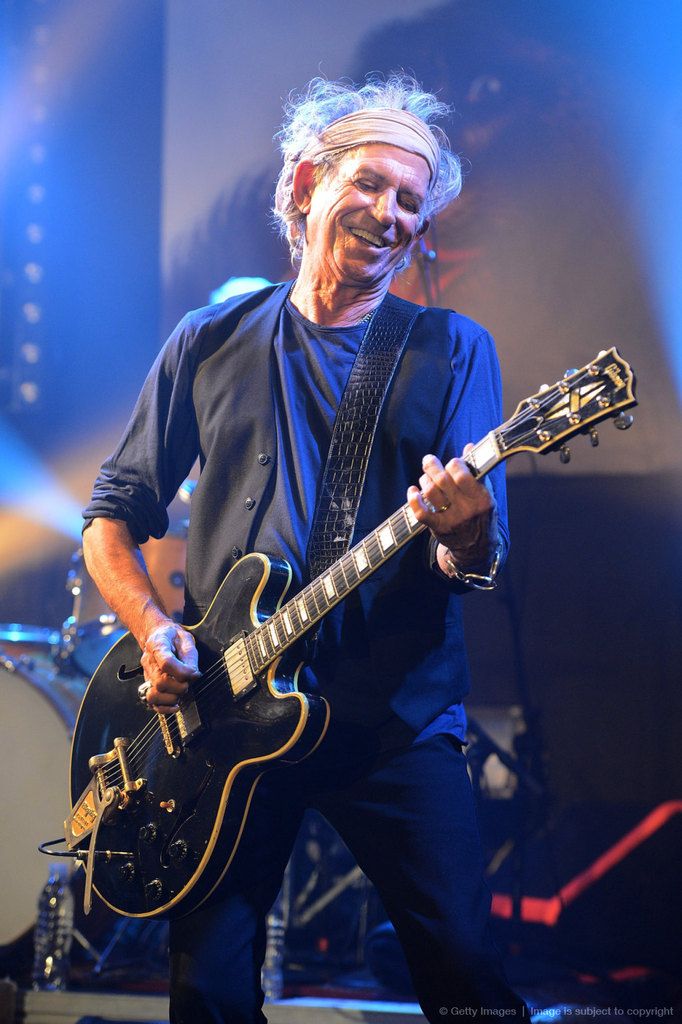

with ~original
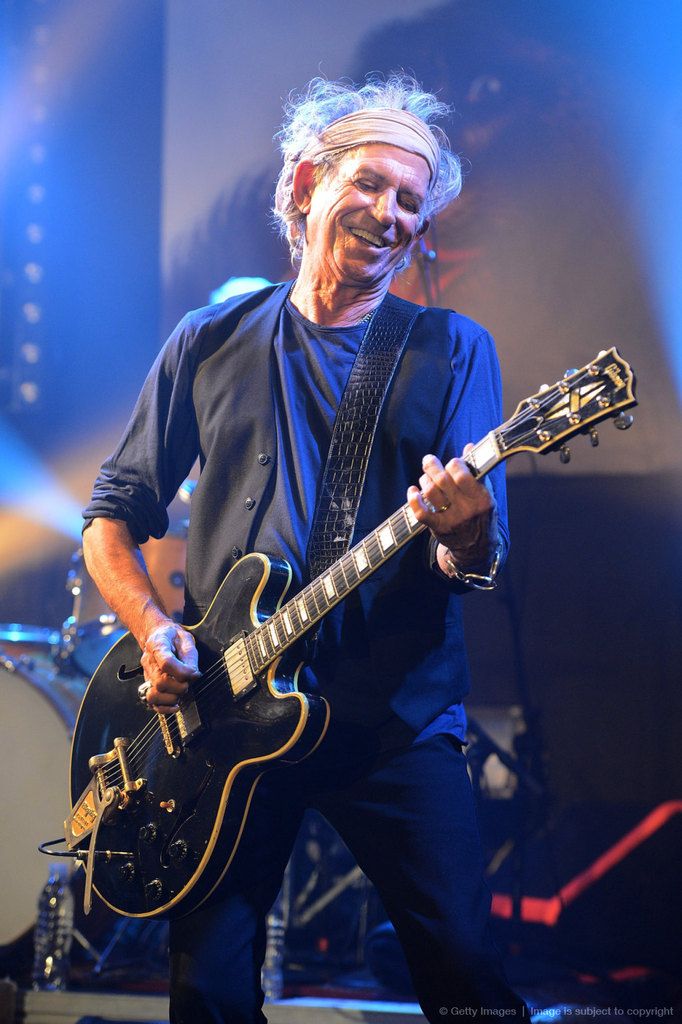
Re: I Think I Found A Way Post PHOTOBUCKET pictures ( Including Your Old Pictures and Disabled SIGNATURE )
Posted by:
UrbanSteel
()
Date: August 6, 2017 19:50
X
Edited 1 time(s). Last edit at 2018-07-11 11:13 by UrbanSteel.
Edited 1 time(s). Last edit at 2018-07-11 11:13 by UrbanSteel.
Re: I Think I Found A Way Post PHOTOBUCKET pictures ( Including Your Old Pictures and Disabled SIGNATURE )
Posted by:
DandelionPowderman
()
Date: August 6, 2017 19:59
It worked! 
Tried it in the first post in the Album Talk - Voodoo Lounge-thread. Thanks!

Tried it in the first post in the Album Talk - Voodoo Lounge-thread. Thanks!
Re: I Think I Found A Way Post PHOTOBUCKET pictures ( Including Your Old Pictures and Disabled SIGNATURE )
Posted by:
Hairball
()
Date: August 6, 2017 20:05
Quote
2000 LYFH
without ~original
with ~original
Great pic 2000 LYFH!
Do you have any info of where and when?
I do see GRRRRegory on screen in background, so that kind of narrows it down
_____________________________________________________________
Rip this joint, gonna save your soul, round and round and round we go......
Re: I Think I Found A Way Post PHOTOBUCKET pictures ( Including Your Old Pictures and Disabled SIGNATURE )
Posted by:
schillid
()
Date: August 6, 2017 20:33
Great to hear that this works for other people...
I wonder how long before PB closes this loophole
Edited 2 time(s). Last edit at 2018-09-24 19:58 by schillid.
I wonder how long before PB closes this loophole
Edited 2 time(s). Last edit at 2018-09-24 19:58 by schillid.
Sorry, only registered users may post in this forum.
Online Users
5strings , Barkerboy2 , Big Al , Domonkos , fedecarp , glmmr_twn , Irix , likearollingstone , markrs , mikey C , novica , superglen , thecitadel
Guests:
1506
Record Number of Users:
206
on June 1, 2022 23:50
Record Number of Guests:
9627
on January 2, 2024 23:10

